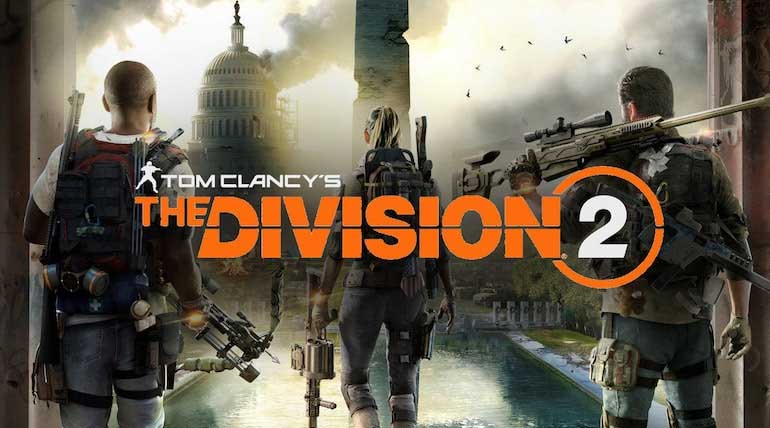Tom Clancy’s The Division 2 is a massive game and has a lot of players online at the same time, as agents try to rescue the world from the deadly virus it is nice to offer help or be helped when in a sticky situation. One thing you will most certainly hear over and over again is the “Agent Requesting Backup” line. This is one of the features of multiplayer where you could help out other agents in need.
How To Help Other Agents Requesting Backup
Every time you hear the line “Agent Requesting Backup” it means that someone is requesting immediate backup and you could jump into their scenario to lend a helping hand. In the fight against the hyena and the deadly virus, The Division agents are thinly scattered all over and helping someone in need means a lot.
All you have to do is press and hold the button or key shown in the bottom left of your screen to respond to the call. You will be quickly taken out of your session and into the other players’ mission. You can do this in either freeroam or in a mission. If done in a mission, it will match you with someone playing the same mission.
How To Request Backup
As there is a way to help others in the game, you could ask for help anytime in the game just as well. All you need to do is open the map screen and press and hold the button or key prompt at the bottom of the screen.
You can also do this on the social tab by following the same procedure. This will send out a distress call and notify other agents that you need help for them to jump into the battle with you.
How To Send backup without waiting
The above method though effective can sometimes be ignored if you are really engrossed in the game and mostly ignore any radio messages. If you feel like just casually helping out someone without waiting for “Agent Requesting Backup” line to keep reminding you. Just head over to the matchmaking Station at any Base of Operation or Safe House and interact with it.
Select the option “Answer The Call” and it will take you to any other agent in dire need of urgent help.
Multiplayer is really good in The Division 2 as it lets agents help out others and take a lot of the pressure off, as the game is highly intensive and incredibly fast-paced so any help you can get will be greatly appreciated.