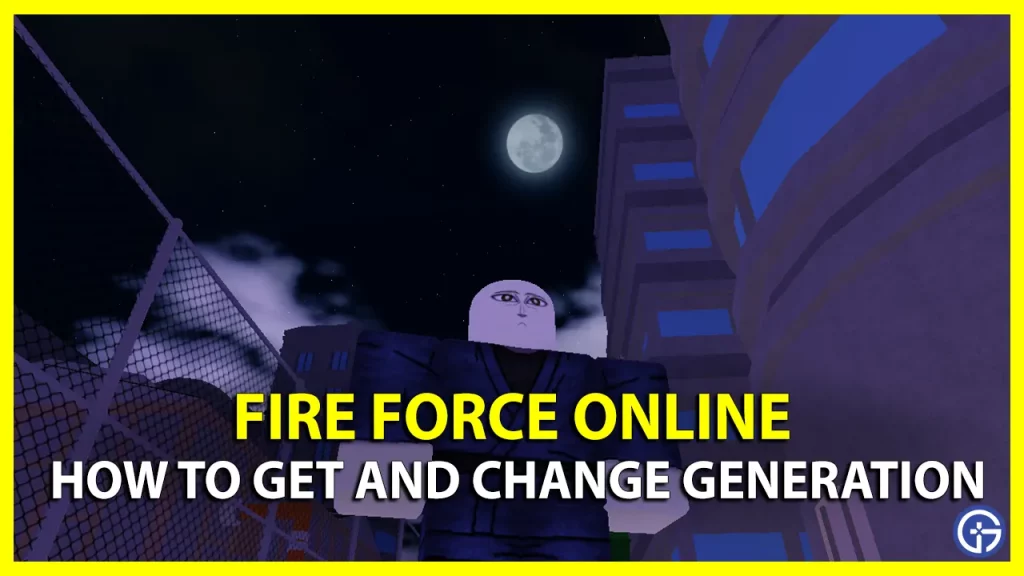Getting Generation will unlock unique powers and abilities for your character in Fire Force Online. You will be sorted into a Generation randomly when you spawn in the game. Generation 1 gives you the power to become infernals or choose a weapon of your choice in combat. The second stage gives you the ability to control fire but you will need a source to ignite it. While in the last form, you can control flames directly from your body without any fuel. So, let us find out how you can get Generation and change it to boost your character.
How to Unlock Generation in Fire Force Online

Talk to Eugene to unlock Generation in Fire Force Online. He is a scientist in Haijima Lab and will run experiments on you. Here are some ways to find him and get these upgrades.
- You should be level 40 or above to be able to use Generations.
- Find the building with two big cross marks in the City.
- Enter it and find Eugene there. Talk to him to proceed further.
- You will teleport to the Haijima Lab after you speak to him.
- Find him again in this laboratory.
- Interact with him and he will help you get Generations.
- You must have 20 faction event wins to unlock them.
So, these were the steps to get Generation. Now, let us see how we can change them.
How to Change Generation in FFO
If you don’t like your current Generation, you can use Generation Reroll to change it. Follow the steps to change Generation:
- Press M on your keyboard and open the shop.
- Select Generation Reroll from there.
- It will cost 600 Robux to buy this item.
- You will be assigned a random Generation after buying it.
So, that’s all in how to get and change Generation in Fire Force Online. If you like playing this game, be sure to check out our FFO guides on Gamer Tweak.