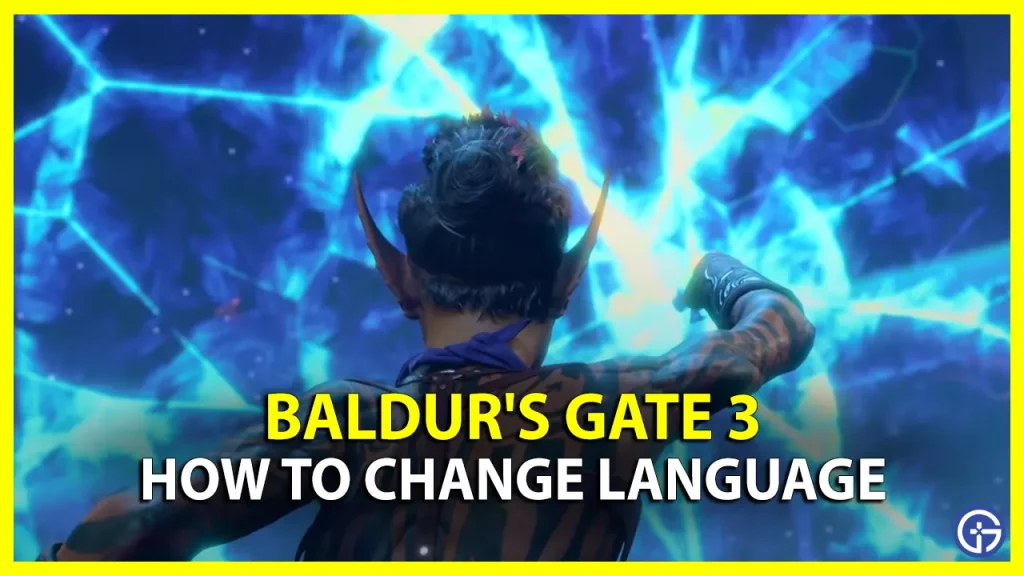If you’re not comfortable with Baldur’s Gate 3 in-game language, then you can change it easily by following simple steps. As the game only supports English audio, there can be times when players don’t use it as their first language. And to remove this language barrier issue, the devs, Larian Studios, have released the game interface in various languages. So that the players can immerse themselves in this universe of Dungeons & Dragons. But if you’re having trouble finding the option to change language in BG3, then we have your back.
How Can I Change Language in Baldur’s Gate 3?

Below are the methods to change the language of Baldur’s Gate 3 via the GOG & Steam platform. There are up to 9 languages you can switch to, but do note, none of them will change the audio language of the game. And the changes will only be applied to the interface and subtitles.
Steps to Change BG3 Language via Steam
- First, launch the Steam client on your PC.
- Next, head to the Library and right-click on Baldur’s Gate 3.
- After that, select the Properties option and go to General Tab.
- There simply look for the Language section and click on its dropdown option.
- Now, select the language you want to change the game’s Interface & Subtitles to.
- Once done, download the small update and restart the game to apply changes.
Steps to Change Baldur’s Gate 3 Language via GOG
- First, launch the GOG client on your PC.
- Next, go to the Installed tab and click on the BG3 game.
- After that, select the Customize button located at the top of the window beside the Play button.
- Then, hover over the Manage Installation dropdown option and select Configure.
- There, click on the Language option dropdown and select your preferred language.
- Once done, click Okay to save the changes, and then there’ll be a small update you’ll have to download.
- And after that’s done, restart the game and that’ll do the trick.
By following these steps you can change the game’s interface and subtitle to various languages such as. English, French, Polish, Russian, German, Spanish, Chinese, Turkish, & Portuguese.
That’s all about how you can change the language of Baldur’s Gate 3 (BG3) easily. If you’re looking for some freebies, then check out how to claim BG 3 Twitch Drops. Also, take a look at the best ways to farm XP and level up fast in the game.