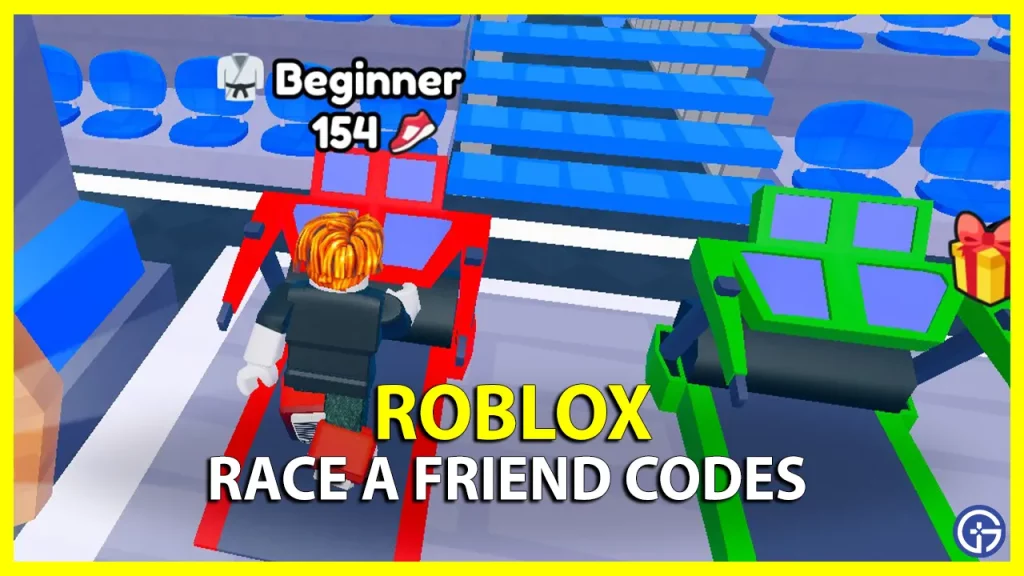Race A Friend Codes will reward players with extra speed, pets, and more once they redeem it. We will keep this guide updated with the latest codes so make sure you bookmark this page and keep visiting. Since codes have low shelf life, it would be best for players to get all the codes in one place and redeem them soon. If you are new to this Roblox Experience, our wiki will also show you how to redeem these codes.
If you found our Race a Friend Codes wiki useful, you might want to check out our vast list of Roblox codes since we have covered numerous other games. Since you like such racing games, you might find our wikis on Ride Friend Race codes and Rainbow Friends Race codes useful.
All Race a Friend Codes

Active Codes
Here are all the working Race a Friend codes that you can redeem:
- 1mvisits – Redeem this code to get 3x Double Speed Potion for 30 Mins
- 10klikes – Redeem this code to get 3x Double Wins Potion for 30 Mins
- KyrtapPet — Redeem this code to get Banana Pet
- Morl — Redeem this code to get 50 Speed
- Kyrtap — Redeem this code to get 50 Speed
- Hexon — Redeem this code to get 50 Speed
- Adam — Redeem this code to get 50 Speed
- Desert — Redeem this code to get 300 Speed
- Release — Redeem this code to get 100 Speed
Expired Codes
Here’s where we list all the invalid or expired Codes in the game:
- Currently, there are no expired codes in the Roblox Experience. We will update this section as soon as there are expired codes in the game.
Race a Friend Codes FAQs
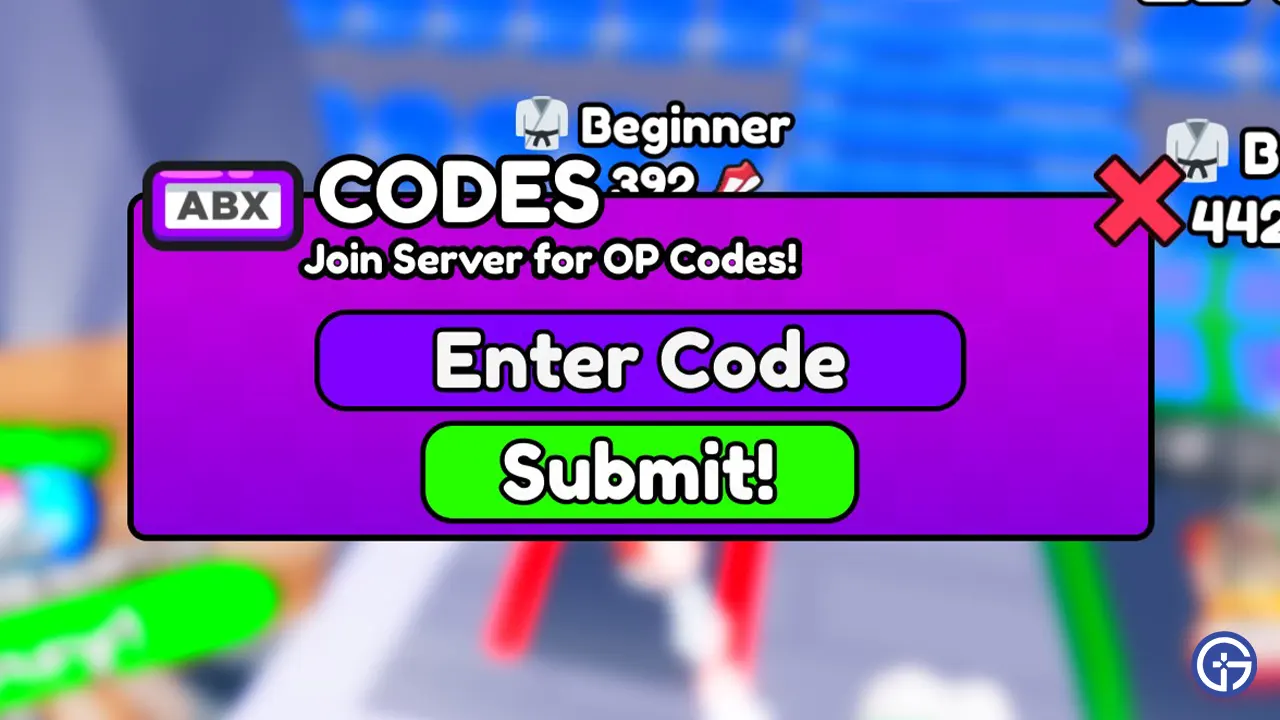
How to Redeem Race a Friend Codes
Here’s how players can redeem the codes in the game:
- Launch Race a Friend on your device.
- While in the main screen, look for the Codes section on the right side of your screen.
- Click it and you will get the text box where you need to paste in one of the working codes.
- Hit Redeem and then enjoy the rewards.
How to Get More Codes
If you want new Race a Friend codes, you should follow the official Twitter Handle of the developers. Players can get also get the latest news, updates, and codes directly from the official Discord Servers. However, if you want to avoid all the hassle, you can simply bookmark this page by pressing Ctrl + D. We will keep this guide updated so you can get the latest codes right here.
That’s all we have from this codes wiki. Since you like Roblox Games, you can find more Codes wikis at our dedicated section here at Gamer Tweak.