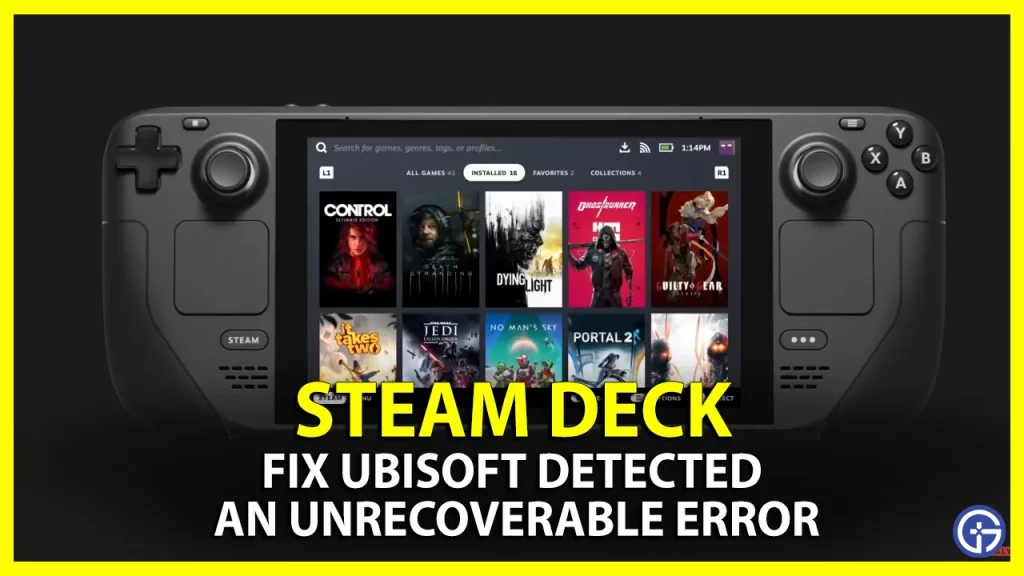An outdated system or a corrupted game file on Steam Deck can cause an Unrecoverable error while using Ubisoft Connect. That’s what happened recently with players who were trying to play Tom Clancy’s Division 2. This can happen in other Ubisoft Connect games as well. So we are here with some fixes to get this problem resolved on Steam Deck. Take a look below for the solutions.
How to Fix Ubisoft Connect Unrecoverable Error on Steam Deck
Here’s what you can do to get the Ubisoft Connect Unrecoverable Error fixed on Steam Deck.
Verify Game Files
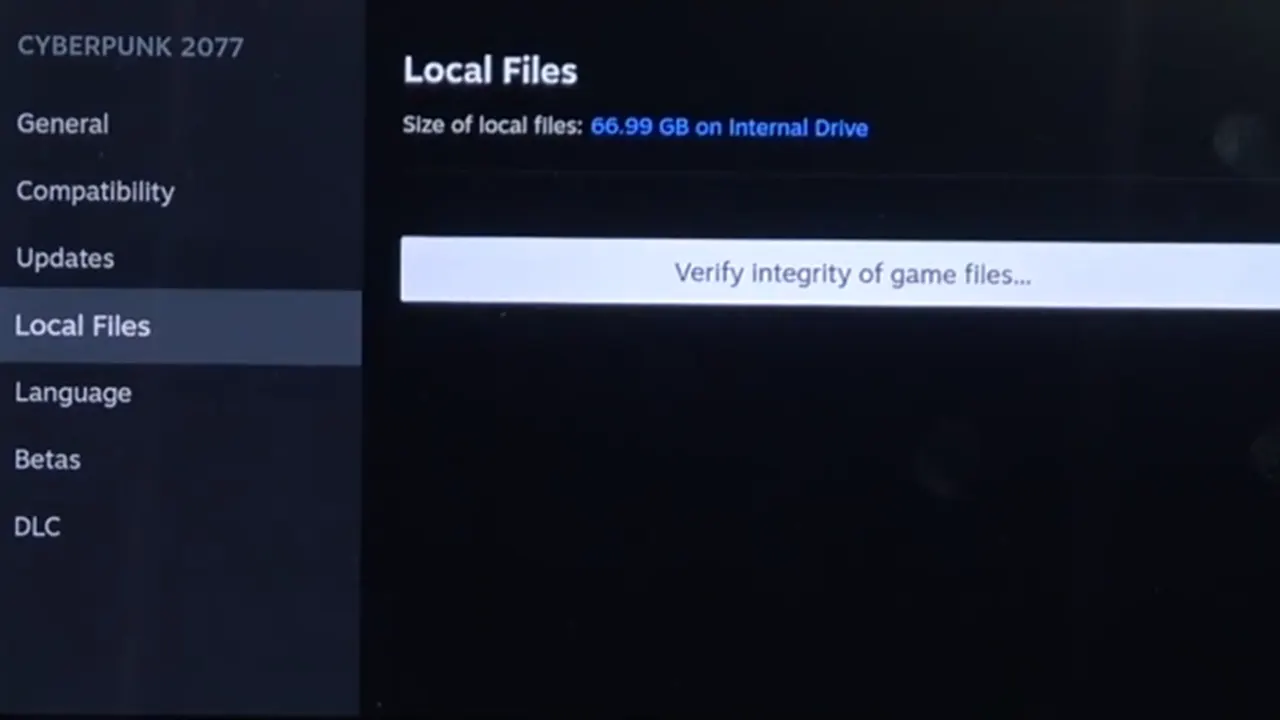
Any damaged or corrupted game files may have caused this error on Steam Deck. Verifying the game files will automatically scan the corrupted files and replace them with new ones. Check out below for the steps to repair bad files.
- On your Steam Deck, head over to the Game Library.
- Hover over the game and select Options.
- Now go to Properties > Local Files and select Verify Integrity of Game Files.
- After this, the system will automatically scan and repair the game.
- This should mostly fix the Unrecoverable Error on Ubisoft Connect.
Update Steam Deck
Make sure that your system is currently running on the latest drivers and firmware. That’s because any outdated driver can be the cause of many such errors. Follow these steps to update your Steam Deck.
- Go to the Settings and enter the System tab.
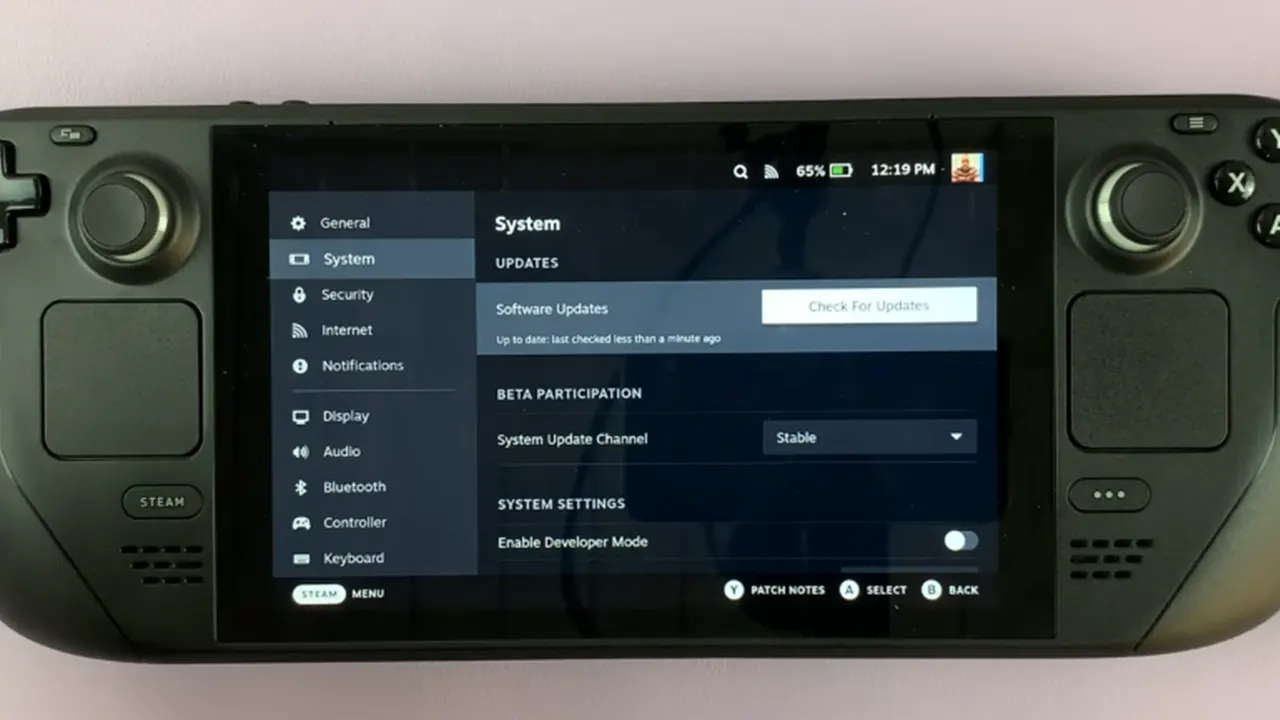
- Now click on the ‘Check for Updates‘ option.
- If there’s any available update, then click on Apply to install it.
- Once installed, reboot system and launch Ubisoft Connect to see if Unrecoverable Error is fixed.
Close other Games
Check out if you have any other game or application running in the background. If there is any, ensure to close it to avoid any kind of interference. Next, you can try accessing Ubisoft Connect to run the game you wanted to play.
That’s all you can do to fix the Ubisoft Connect Unrecoverable Error on Steam Deck. Besides this, have you ever considered setting up PS5 Remote Play on Steam Deck? Check out our guide on it right here at Gamer Tweak.