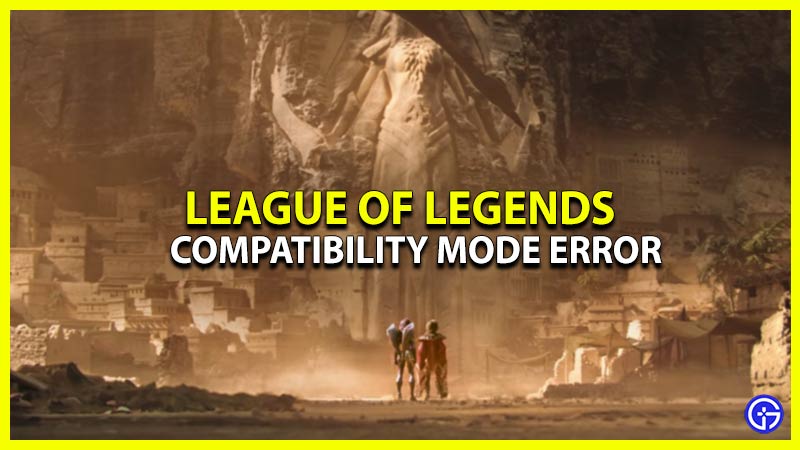Getting the “League Of Legends cannot be launched with your current compatibility mode settings” error? Below is a guide we have prepared to help you fix this issue. The Multiplayer Online Battle Arena game is more than 10 years old but still has a pretty active player base. However, despite its popularity, LoL is still prone to bugs and network errors. One of the recent ones is a compatibility issue that prevents players from launching the game. Our guide below has all the fixes for you to try.
How to Fix League of Legends Cannot Be Launched With Your Current Compatibility Mode Settings
The compatibility error in League of Legends can usually be fixed by updating your Windows OS or the game itself. An outdated version of Windows or LoL is usually the reason behind the compatibility mode issue. Check out the steps below on how to go through with it.
Check for Windows Updates
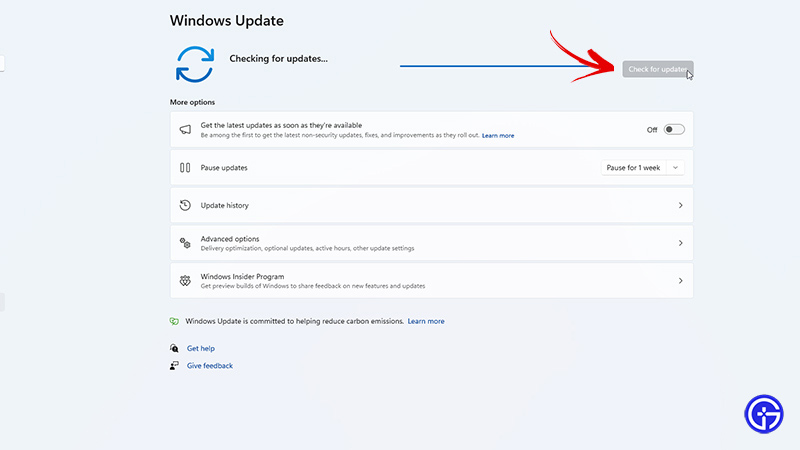
To solve the “cannot be launched with your current compatibility mode settings”, you must first update your Windows system to the latest version.
- First, press the “Windows + I keys” to Settings.
- Then, go to “Update & Security”.
- Now, click on “Windows Updates>Check for Updates”.
- For the changes to take effect, restart your PC.
Check for LoL Updates
The LoL developers usually release updates to fix any bugs in the game. So, check for any pending updates to fix the compatibility error in League of Legends. You can check for updates on the client from where you downloaded the game. So, head to Riot Client or Epic Games and search for any pending updates.
Reinstall League of Legends
If none of the above measures work, then you must reinstall LoL to fix the compatibility mode error. Go to your respective client from where you downloaded the game. Then, delete LoL and install it again. Once done, launch the game to see if the error has been fixed.
That’s all you have to do to fix the “League Of Legends cannot be launched with your current compatibility mode settings” error. We hope this guide helped you fix the issue. You can also look for fixes on the unexpected login error, username or password incorrect error, and more in our LoL section