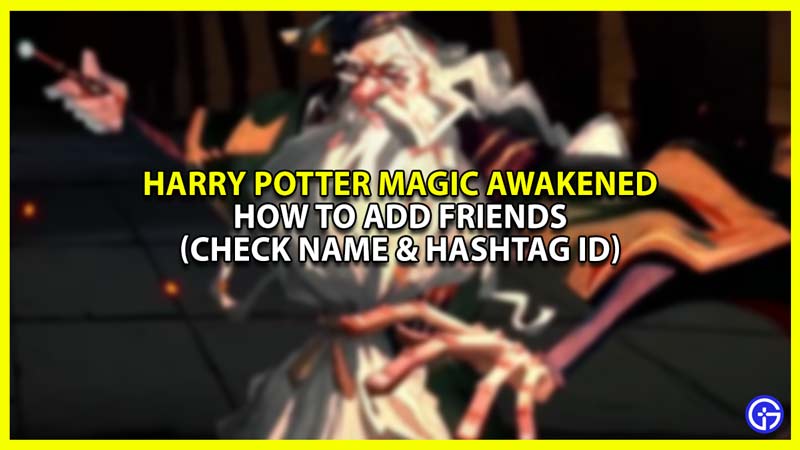If you want to play with your friends in Harry Potter Magic Awakened, then you’ll have to navigate through the UI to add them. If you’re new to this game, then the interface may seem confusing. However, playing this card collection RPG with friends enhances your gaming experience. You can join the same Social Club, trade cards, and even battle with them. If this sounds fun to you, then we will tell you how to play with friends in this game.
How to Add Friends in Harry Potter Magic Awakened
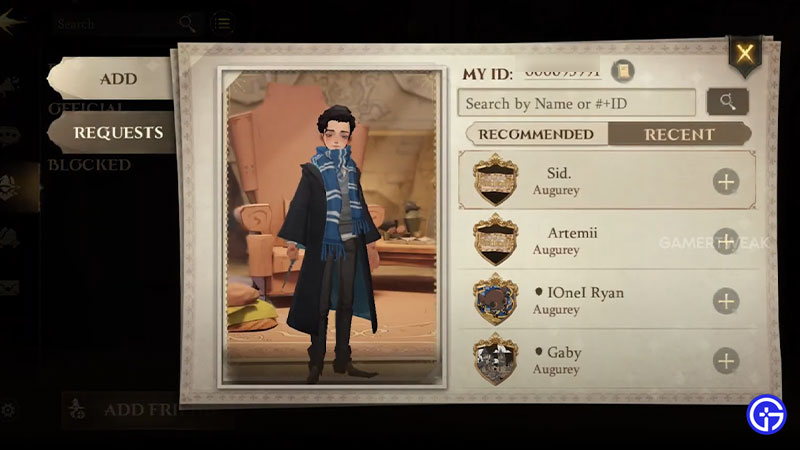
To add friends in Harry Potter Magic Awakened:
- Go to the Login Menu and select the “Enter Hogwarts” option. Make sure you’ve selected the same server as your friend.
- Then, click on the “Add Friend” button at the bottom of the screen.
- Now, enter their Name and Hashtag ID and hit the search button.
- Once your friend shows up on the menu, click on the “+” button next to it.
Note that you don’t have to compulsorily visit the Login Menu in Harry Potter Magic Awakened to add a new friend. You can add them even while you’re on a server. The Login Menu method ensures that you are on the same server. If you’re already on the same server, follow these steps to add a friend:
- Click on the Social button at the bottom of the screen.
- Then, click on the “Friends” button, which is below the chat icon.
- Select the “Add Friends” option and enter their Name or Hashtag ID.
Where to Check Player ID or Name in HP Magic Awakened
You will require the Hashtag ID or your friend’s in-game name to add them. However, many players are having trouble with the hashtag ID. To check this ID, follow these simple steps:
- Click on the Knapsack button at the bottom right corner of the screen.
- Now, click on the “Info” option next to the camera icon.
- Here, you can check your in-game name, server, and hashtag ID in Harry Potter Magic Awakened.
Now that you know how to add friends in Harry Potter Magic Awakened, challenge them to see who’s a better magic wielder. Before battling your friends, make sure you check the best decks for 1v1 battles in this game.