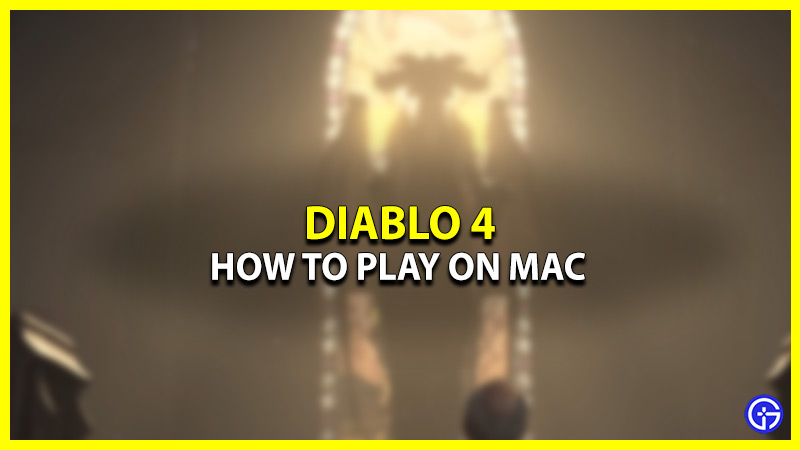Diablo IV is currently the best game in the franchise and is available to play on Windows, PlayStation, and Xbox consoles. In the meanwhile, macOS users are missing all the actions as D4 is not available for them. Recently, a lot of players expressed their disappointment due to this game’s unavailability on Mac. But there are a few workarounds that will get the job done. That being said, here’s what you can do to play Diablo 4 on Mac.
How to Play Diablo IV on Mac

Check out how to play Diablo 4 on your Mac device below.
Use Boot Camp
Boot Camp is a multi boot utility software that allows you to run Windows on any Mac device. All you need to do is properly install this software using the Installation Guide. After installing, reboot your system to switch to Windows. Next, you must download the Battle.Net launcher for installing Diablo 4 on your Mac device. If your system hardware is compatible, then it will run just perfectly. However, there are a few downsides to opting for this method as you need to have an Intel-based Mac, decent storage capacity, and good hardware to run Diablo IV (D4).
Use Cloud Gaming
Apart from the above lengthy method, you can use Cloud Gaming services. There are lots of such gaming services available on the Internet. You can access them to play not only just Diablo 4 but most other games from different platforms on Mac. You just need a speedy and stable internet connection to make this method work.
That’s pretty much everything you can do to play Diablo 4 on Mac. Now that you are here, why don’t you check out Diablo 4 Review to get our insights on it? And for more such informative content, you can check out our Diablo 4 section, right here on Gamer Tweak.