Recoil-related problems are quite common in every FPS game. BattleBit Remastered is no different. If you have just started playing, then you will struggle to be accurate as you try to control the gun recoil. Luckily, there are several attachments to help you out. One of them is the Bipod. It is an underbarrel attachment that is quite popular in first-person shooter games. If you want to know how to use the Bipod in BattleBit, then you’re at the right place.
How to Use Bipod in BattleBit
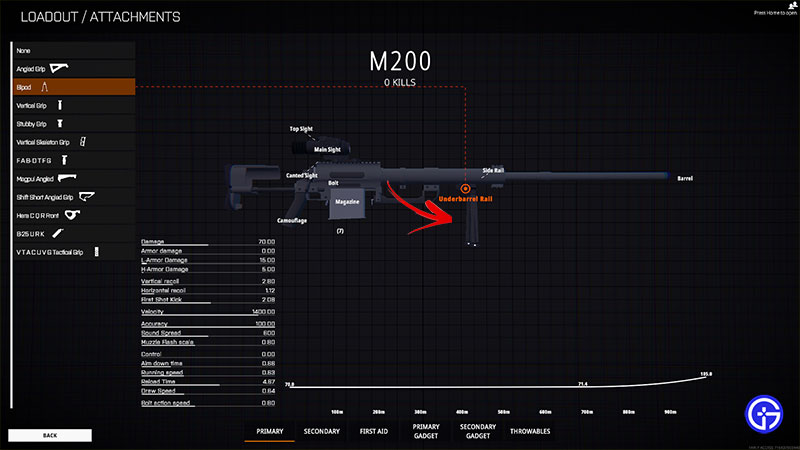
To use a Bipod in BattleBit Remastered, you just need to go rest your weapon against a cover or be prone on the ground. There are no keybinds to activate the Bipod in the game. The best method to use the Bipod is by lying flat on the ground. Apart from that, you can also go close to waist-high barriers to activate the Bipod.
The Bipod attachment is only available for LMGs and Sniper Rifles. Since they are heavy and have high firepower, it can be difficult to control their recoil. However, the Bipod works like a charm on them. You can easily take up a good vantage point with any sniper if you are using the Bipod. It will greatly increase the accuracy of every shot you take. In this way, you can guarantee a higher success rate while using a sniper rifle.
Also Read: Best Sniper Rifles in BattleBit Remastered
On the other hand, if you are using the Bipod on an LMG, then you will have slightly better recoil control. But the downside is that you will have to sacrifice your movement speed. LMGs are already quite heavy and adding a Bipod will further increase its weight. This will affect your mobility while playing BattleBit.
That’s all there is to it on how to use Bipod in BattleBit Remastered. For more helpful guides on the game, go visit our BattleBit Remastered section on GamerTweak.


