The multiplayer section in the Hunter Call of the Wild is greyed out and players must unlock this option to play with others. This immersive hunting experience is fun when you play it with other players. You can participate in challenges like harvesting most animals or using a specific hunting method. It is even better when you play it with your friends, where you can host and assign challenges. In this guide, you’ll learn how to invite and play The Hunter Call of the Wild with your friends.
How to Unlock Multiplayer in The Hunter Call Of The Wild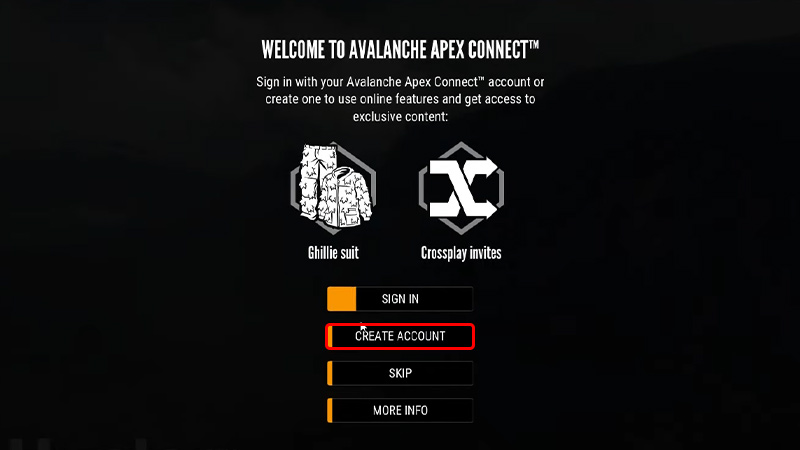
- The multiplayer option in this game allows you to play with other players via the Steam server network.
- To unlock this option, simply launch the game through your launcher (Steam or Epic). Then, allow the game to connect with your client account.
- For example, if you’re using Epic Games to launch the game, then allow it to share your display name, language preferences, and more with the launcher.
- When you reach the Avalanche Apex Connect page, create a new account (or sign in if you already have one). This will give you access to the online features of the game.
- Go to the main menu and play the single-player mode for a while and then return to the main menu. Now, you’ll be able to play the multiplayer mode in this game.
Also Read | Best Hunting Games on Steam
How to Invite and Play with Friends in Hunter Call of the Wild
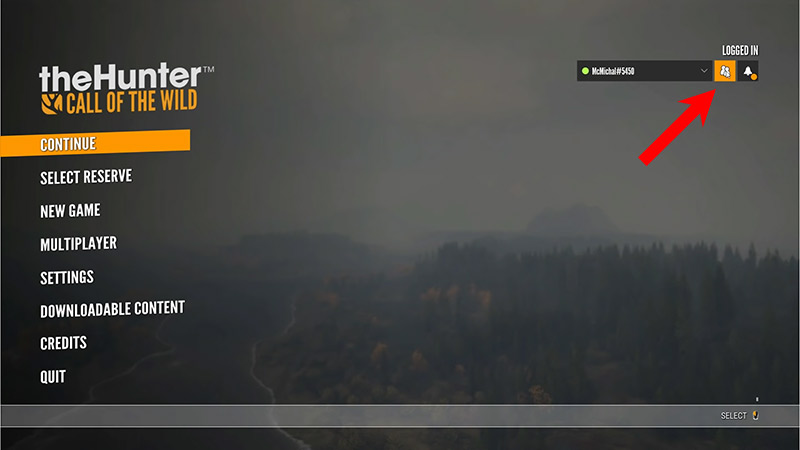
Multiplayer is a good option if you want to play with other players. But these players will be strangers. If you want to play the Hunter Call of the Wild with your friends, then here’s how to invite them:
- Go to the main menu.
- Click on the ‘Connect Friends’ icon on the top right corner of the screen.
- Then, enter the display name of your friend in the box along with the hashtag number.
- Hit the Add button to send them a request.
- Your friend can accept the request in the ‘Notifications’ tab.
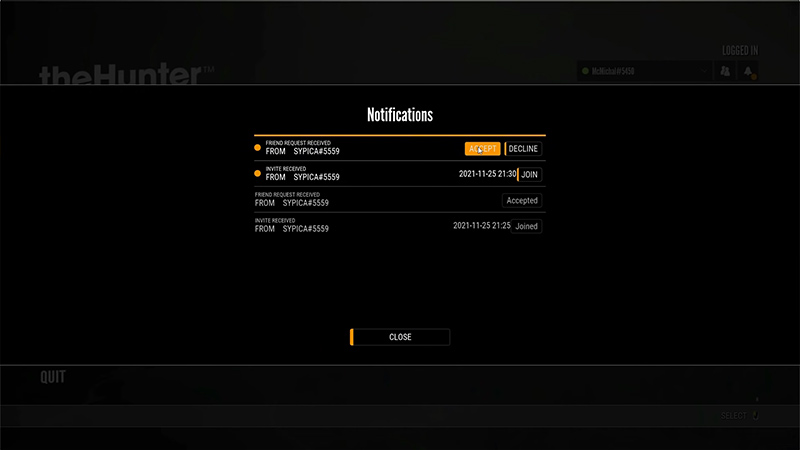
Image: Should You Play It? on YouTube - Once they’re on your list, go to the Multiplayer option and create a game.
- You can select options like public or friends only and start the game.
- Hit the escape key and click on the Friends icon.
- Then, click on the drop-down arrow next to the ‘Online’ option and select your friend’s profile.
- Now, hit Invite, and once they accept the invitation, you’ll be able to play CotW with your friend.
While playing with friends, there are some things you should keep in mind.
- You cannot fire at your friend. If you try, then the game will show you the ‘Invalid Target’ message.
- The mission system is disabled in the multiplayer mode. However, you can assign challenges to your friends/players if you’re the host.
- Another thing to keep in mind is that you cannot invite a friend who’s already in a game. They must leave the map and go to the main menu before accepting the invitation.
We hope this guide helps you to unlock multiplayer, invite, and play with your friends in the Hunter Call of the Wild. If you want to be the best hunter in this game, then make sure understand how skill points work in this game.


