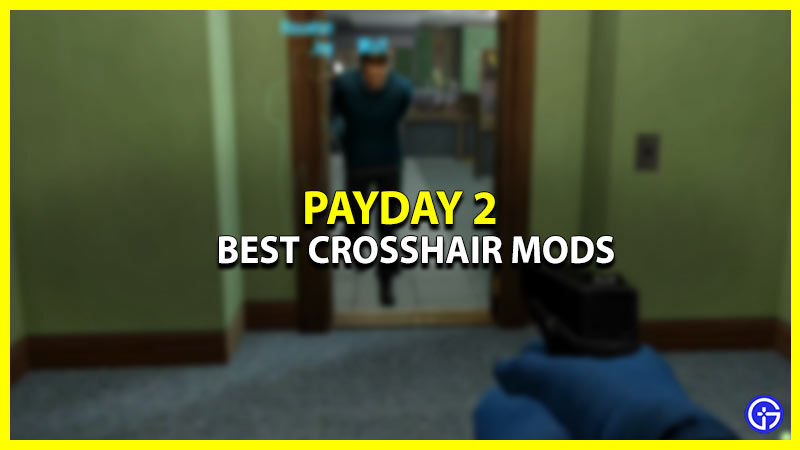While performing heists in Payday 2, the default tiny dot crosshair may not be a perfect fit for everyone. I mean, the stakes are high and you probably don’t want to mess things up. Thankfully, there are several mods available on the internet that adds a new custom crosshair layout to the game. But not all of them will be of much help and that’s why we are here to help you out. Here are the Best Payday 2 Crosshair Mods that will help you to aim better and shoot more precisely.
What is the Best Crosshair Mod for Payday 2?

While researching, we came across two custom Crosshair Mods for Payday 2. There is a Simple Crosshair Mod and a mod called Advanced Crosshairs, Hitmarkers, and Hitsounds (ACH) serving two different types of players.
- For those who are looking to use the traditional crosshair used in most shooting games, the Simple Crosshair Mod is what you must use.
- For those who want a customizable Crosshair that can be changed as per weapon type and fire mode, the Advanced Crosshair Mod is what you need.
How to Install Crosshair Mods
To install mods easily in Payday 2, you need a BLT mod-loading hook. So, head over to your internet browser and download a BLT mod loader. Once you have installed it, use the following steps to install it on your PC.
- Extract the downloaded BLT folder.
- After that, head over to your Payday 2 game directory.
- Next, copy-paste the ‘mods’ and ‘IPHLPAPI.dll’ files into your game directory.
- Now, place the Crosshair Mods into the ‘mods’ folder and launch Payday 2.
Your reticles in-game will be changed from default to any selected Crosshair Mod.
Boom! You now have two of the Best Crosshair Mods for Payday 2 along with the steps to install them. Also now that you are here, why don’t you check out our other guide on the Best Payday 2 Mods? We have compiled a list of some of the most enjoyable mods in that guide.