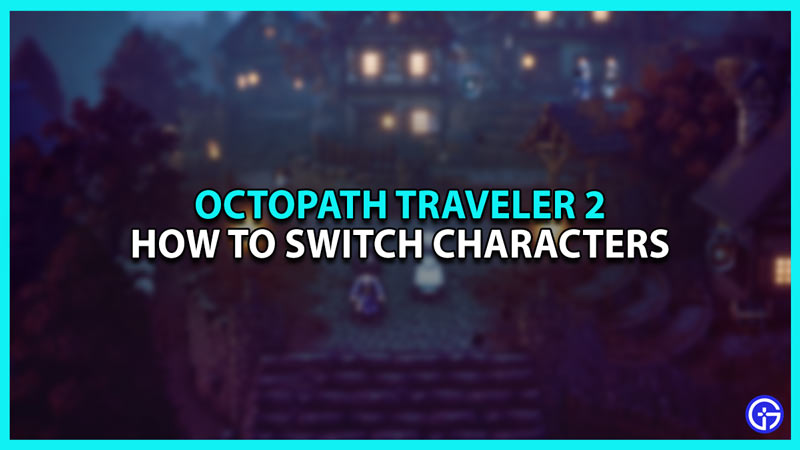Many Octopath Traveler 2 players are wondering why they aren’t able to switch characters. If you too are one such player, then this guide is made just for you. In this JRPG, you can choose between eight different characters and follow their storyline. Each of them has different reasons to travel the world of Solistia, meaning eight different stories. But can you change the characters mid-game? In this guide, we will tell you how to change characters.
How to Switch Characters in Octopath Traveler 2

To switch characters in Octopath Traveler 2, you must complete Chapter One of your main character. Then, open the world map and look for towns near other characters. If you’re at the recommended level, then go to that town and talk to the character to recruit them. Then, head over to a Tavern or an Inn in that town to change the character. Once you do that, you’ll be able to complete the first chapter of the recruited character.
However, not that you cannot throw your original character from your party till you complete their story. Every character has four chapters so unless you complete all of them, you cannot get rid of them. That’s why it’s crucial that you select a character that fits your playstyle as your main. Here are all the characters in this game:
- Agnea Bristarni (Dancer)
- Partitio Yellowil (Merchant)
- Hikari Ku (Warrior)
- Osvald V. Vanstein (Scholar)
- Throné Anguis (Thief)
- Temenos Mistral (Cleric)
- Castti Florenz (Apothecari)
- Ochette (Hunter)
The battle system in this game is turn-based. So each character has their special attacks and talents. Moreover, they also have Path Actions which determine how they’ll interact with the townspeople. At the start of the game, you can check it while choosing the character so make sure you pick one that fits your way of playing.
That’s everything from us on how to switch characters in Octopath Traveler 2. For more helpful guides like How to Unlock Secondary Jobs, make sure you visit GamerTweak.