If you’re searching for the Wisteria Trello link and Discord server link, your search ends right here. In this guide, we have covered the necessary links for your reference. These links can be an effective way to understand the game properly so you can be prepared for what’s in store for you. Check out this guide to learn all there is to know about the same.
Wisteria Trello Link
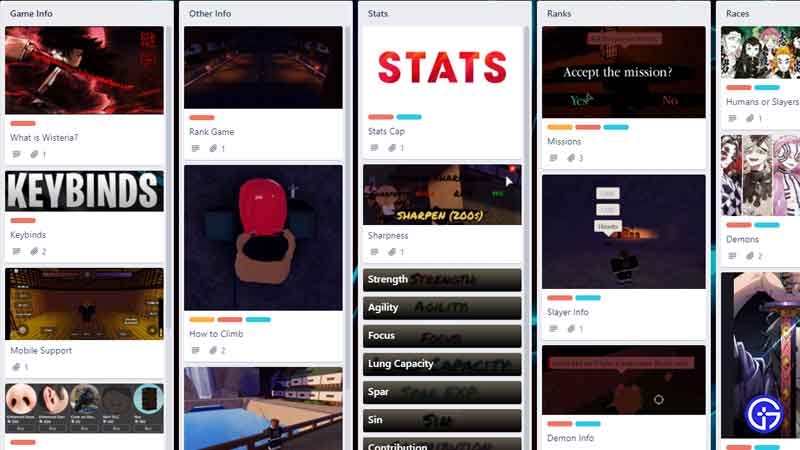
Below, you will find the official Wisteria Trello Link.
What is Wisteria Trello Link?
This Trello link to a game gives the player an overview of the game’s aspects. The developers may upload the necessary information on this website so that the players can easily stay up-to-date with the game. This initiative can benefit the newer players to learn about the game and the veteran players to update their knowledge. Below, we have explained the contents of the link.
- Game Info
- Mobile Support
- Gamepass Info
- In-game Store
- Stats
- Strength
- Agility
- Focus
- Missions
- Demon/Slayer Info
- Races
- Hybrids
- Clan Info
- Maps
- NPCs
- Trainers Info
Wisteria Discord Link
Below, you will find the official Discord link of Wisteria.
Link: https://discord.com/invite/25DPEtWKFx
If you’re playing Wisteria, it is essential for you to join the official discord server. The developers post about the upcoming updates here. Not only that, but also you can connect with other players and gain priceless insights about the game. Along with that, you can also get your hands on coupon codes that drop free exclusive rewards in the game. Moreover, if you’re a frequent Roblox player
This is all you need to know about Wisteria Trello Link and Discord Server. Hopefully, this guide was helpful to you. While you’re here, why don’t you check out other similar articles such as Chainsaw Man Devil’s Heart Trello Link and Anime Showdown Trello Link?


