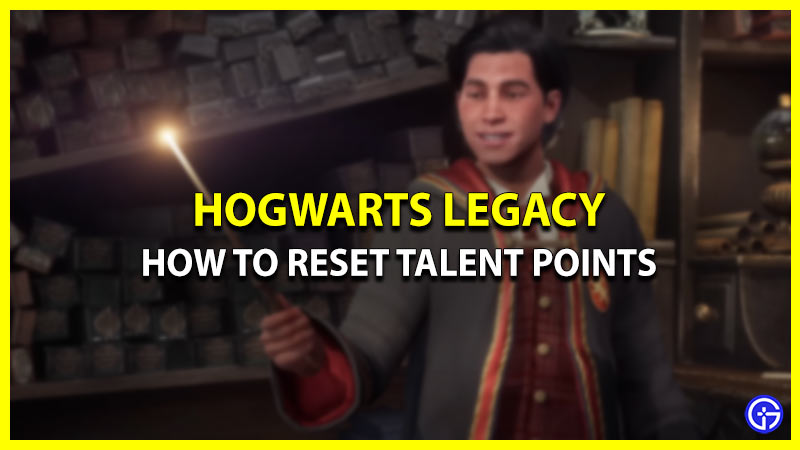In Hogwarts Legacy, you’ll be going to collect various talents that’ll help you get through the adventurous journey. The talents available in the game not only enhance the power of your spells but also provides you with certain buffs. For those who are unaware, there are 5 talent branches that you can select the talents from. And once you use the talent point on a particular talent of a branch you’ll only have the access to the same branch for the rest of the game. This makes the players wonder if they can undo & respec Talent Points in Hogwarts Legacy. If you’re thinking about the same, then let’s dive right into it.
Can I Undo or Respec Talent Points in Hogwarts Legacy? (Talent Reset Guide)

Unfortunately, you can’t undo or respec the Talent points you have already spent in Hogwarts Legacy. So it seems you will be stuck with the talent tree you first chose the talent from. However, there’s still a way that you can try, which is to restart the game from the previous save point. If you are unaware of the process of saving progress manually in the slots, then go ahead and check this guide about how you can save the game.
For those who are unaware, you’ll receive your first talent point as soon as you reach level 5 in the game. And you’ll keep receiving one until you reach the max level i.e 40. This means the game will only allow you to bag a maximum of 35 Talents points (1 point for each level). So make sure you use the talent points you have wisely, from the very start of the game. Or else you only have the option to do it the hard way by restarting the game from the previous save game.
That sums up all about how you can undo & respec Talent Points in Hogwarts Legacy easily. If you haven’t used your points then check out this list of talents available in the game. Also, take a look at all the Harry Potter PlayStation so far.