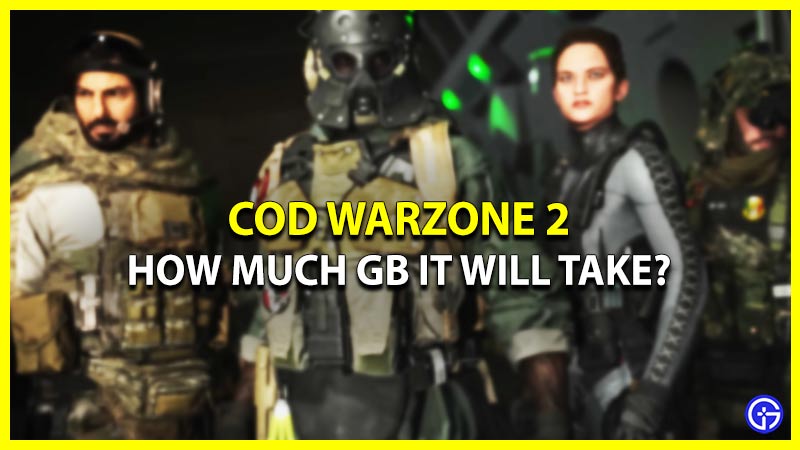Warzone 2 has become one of the most popular free-to-play FPS games over time. This game was developed by Infinity Ward and is available on many platforms. As we all are familiar, Warzone 2 is a completely separate game from MW2 but both of them share the same progression and inventory. So it means in order to play this game you won’t need to buy and download Modern Warfare 2. If you are already looking forward to playing this game but unaware of the space it’ll occupy on your system, then we’re here to help. Below we have mentioned how many GB Warzone 2 will take on PC, PlayStation, & Xbox devices.
How Much GB Warzone 2 Will Take?

The Warzone 2 will take 23 or 24 GB on the PC, and for console users, it’ll range up to 55 to 85 GB. However, the size of the game will surely increase after downloading the resources file and other important data of the game. But don’t worry the devs have tried to keep it as short as possible. Further, the size will increase a bit more after players download the Season 1 & Season 1 reloaded update. For your reference, below we have mentioned all size charts for all the systems like PS4, PS5, PC, Xbox One, & Xbox X/S. So without any further ado let’s take a look at it.
| Platfroms | File Size | Additional Season 1 Update | Additional Season 1 Reloaded Update |
| PC (Steam) | 23 GB | 33 GB | 12 GB |
| PC (Battlenet) | 24 GB | 49 GB | 12 GB |
| Xbox One | 70 GB | 84 GB | 25 GB |
| Xbox X/S | 62 GB | 68 GB | 25 GB |
| PS4 | 56 GB | 31 GB | 11 GB |
| PS5 | 84 GB | 18 GB | 11 GB |
As you can see, compared to the previous Warzone title the file size is pretty less allowing you to install the game easily. That sums up all about how much GB storage COD Warzone 2 will take. If you have already downloaded the game then check out the best FPS settings recommended. Also, take a look at how you can unlock all DMZ mode factions in the game.