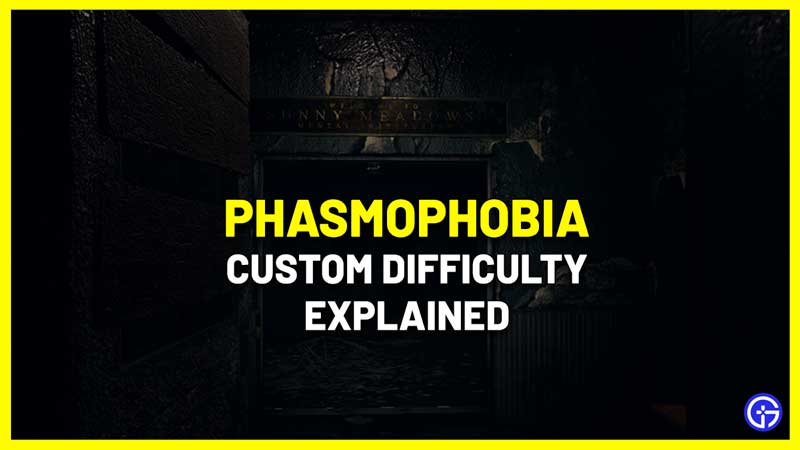Major new Phasmophobia update “Apocalypse” gives players the option of custom difficulty and if you wish to challenge your squad, there are a few things you should know about it. As you know, every match in this horror survival game can turn out to be different due to the variety of ghosts and items you can use. But now, you can take things up a notch with modifiers. In this guide, we will explain how to unlock the custom difficulty if you see it greyed out in Phasmophobia and how it can change your game.
Phasmophobia Custom Difficulty Locked? Here’s When it Unlocks
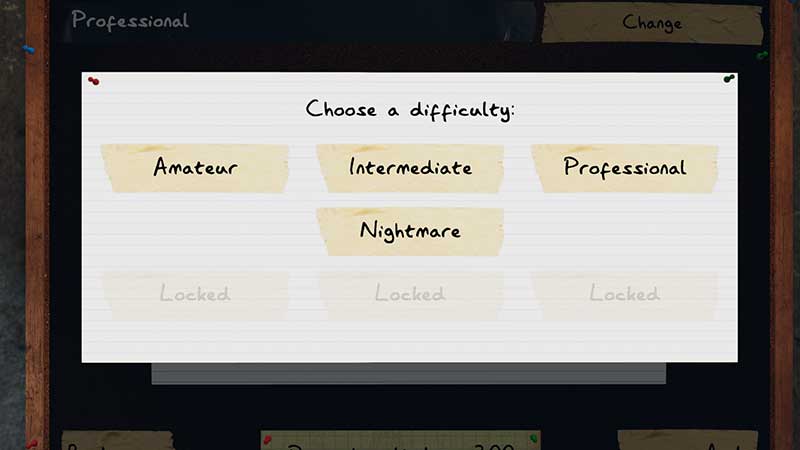
- For newer players, the Custom Difficulty may be locked and greyed out. If you are curious to know what are the unlock requirements for Phasmophobia’s custom difficulty – it seems that players need to reach level 50.
- Once you reach this level or are already ahead of it, make sure your game is updated to the latest version.
- Then load up a game and head to the bulletin board where you can choose Multiplayer/Singleplayer modes and where you see your daily and weekly challenges.
- Now, find the Difficulty settings and click on the pencil/page icon next to it.
- Click on Change.
- You will see a new window that shows Custom 1, 2 & 3 as a new set of difficulties, apart from the usual Amateur, Intermediate, Professional and Nightmare.
- Click on the Pencil/page icon at the bottom right of the screen, or randomize it by clicking on the dice.
How Does the Custom Difficulty Work?
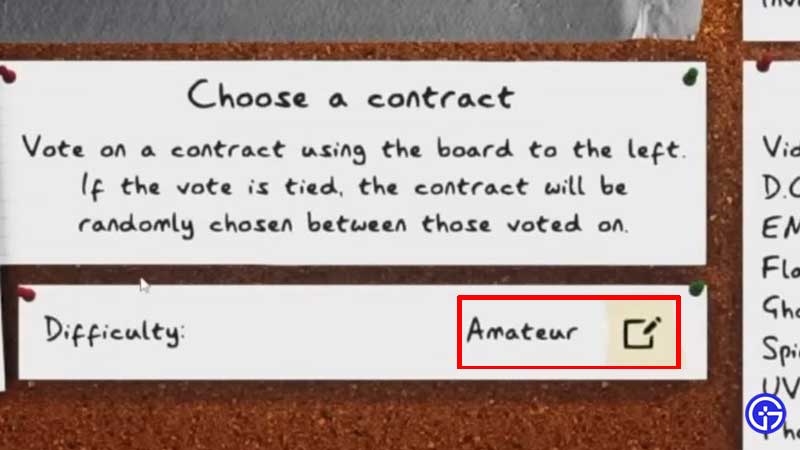
The Custom Difficulty is exactly as it sounds – you can customize the games to modify their difficulty level. If you have played Among Us, it is quite similar where you can change various settings. This gives the option to create new games with unique modifiers each time. Players can save up to 3 Custom Difficulty presets in the main menu itself.
Custom Difficulty Modification Options
Here are the changes you can make in your custom Phasmophobia games, as mentioned by the developers in the update notes.
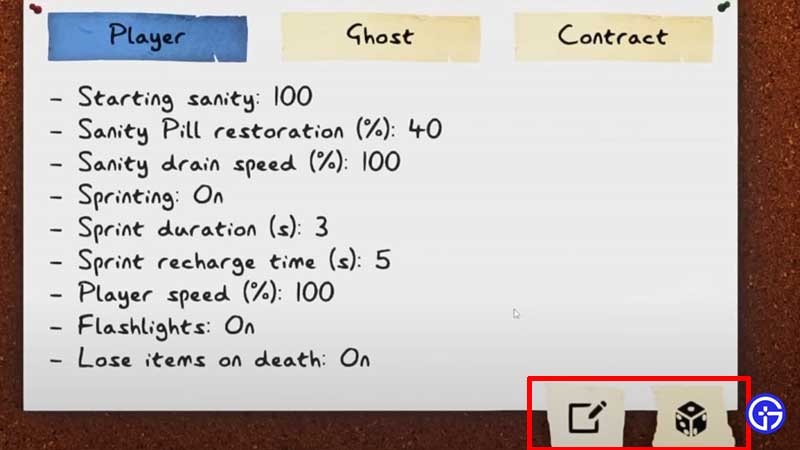
Player
- Sanity Pill restoration amount
- Starting sanity of each member
- Sanity drain speed multiplier
- Sprinting use allowance
- Sprint recharge time
- Sprint duration
- Flashlights being broken
- Losing Items on death toggle
- Player speed multiplier
Ghost
- Number of evidence given
- Chance of changing favorite Room
- Interaction amount
- Event frequency
- Hunt duration
- Grace period duration
- Fingerprint chance
- Fingerprint duration
- Disable hunts
- Kills extending hunts
- Roaming frequency
- Ghost speed multiplier
Contract
- Setup time
- Weather
- Number of doors starting open
- Amount of hiding places
- Sanity monitor state
- Activity monitor state
- Fuse box map visibility
- Fuse box starting state
- Cursed Possessions quantity
- Cursed Possession choice(s)
Do you Earn Money and XP from Custom Games?
Yes. Since every option is tied to a reward multiplier, you can get money and XP from your Custom Games as well.
That’s all about the custom difficulty. If you are also curious to know about the Sunny Meadows Restricted Map and how it works, we’ve got the guide for you.