Omega Strikers is a Free-to-play Action Strategy game developed by Odyssey Interactive. Here, 6 players fight in a 3v3 Team football game with unique Heroes & Abilities. To win a Match, you must coordinate with your Team and use your Abilities to the best that you can. You should aim to support your Team while being aggressive against the enemy team. To help you out, you should use Trainings. Trainings are passives in the game that trigger depending on their condition. In this guide, I will show you how to Save your Training Loadouts in Omega Strikers.
How to Save your Training Loadouts in Omega Strikers

Your Training Loadouts in Omega Strikers are a set of Passives that provide buffs to the player. When they are triggered, they boost the player’s Stats. You can have 3 Trainings on a Hero where 2 of them are set by the Striker’s style of the Hero and the 3rd Training is set by the player. Here is how you can use & Save your Training Loadouts in Omega Strikers for each Hero.
- Open up Omega Strikers & get to the Main Menu.
- From there, Click on your Name.
- This will open up a Panel displaying all of the Heroes.
- Select the one you want to edit and then Choose a Preferred Role.
- Now click on <Create New> to make a new Training Loadout.
- You can click on the Edit Button on a Custom Loadout if you have one.
- Click any one of the options and it will take you to the Training Menu.
- Here you will have to select all of the Trainings you want to put on your Hero.
- After you have completed making your Loadout, click on Done.
- It will ask you to Name it, give it a name and click on Confirm.
- Now on the Hero Panel, select the Training Loadout you want.
This is how you can Save your Training Loadouts in Omega Strikers.
What are Trainings?
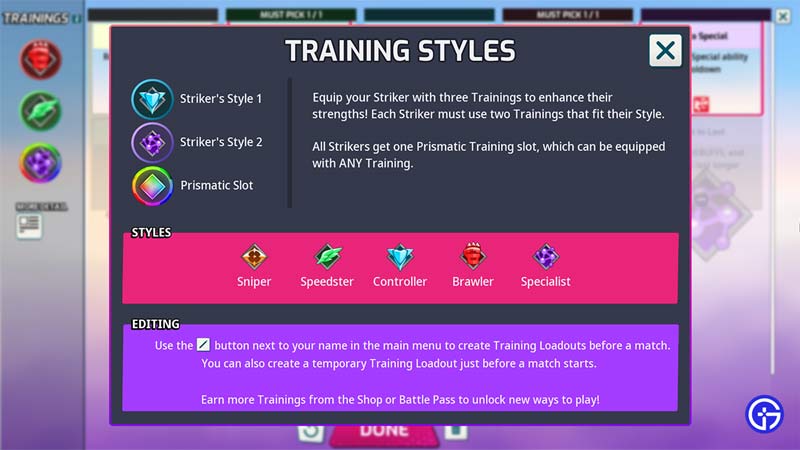
As I have mentioned above, Trainings are Passives that activate when its conditions are met. For example, Crossover is a Speedster Training that grants the user 35% Haste for 1.5 secs after you make a Strike. Then there are some Trainings like Tempo Swing that apply a constant passive without any condition. Trainings on a Hero provides small amounts of Boosts that over time will give you an edge over the opponent team.
While selecting the Trainings for your Hero, make sure to choose the ones that augment their Abilities. For instance, Juliette is a close-range Hero so having Trainings, like Tempo Swing, that suit a Melee character will work. On the other, Heroes like Estelle benefits from the Ultrascope Training.
This was all about how to Save your Training Loadouts in Omega Strikers. Hopefully, this guide has helped you. You can also check out our other guides like Omega Strikers All Characters Tier List.


