As Season one of the new NBA 2K23 has already started many players are exploring new features and also enjoying the old ones. There are various teams in the game you can join and start grinding. However, at the beginning of the game, you don’t get to choose the team you want to go to. That’s because the game decides it for you and randomly allots you an Affiliation. But sometimes players just don’t fit in their team and think of changing their Affiliation. If you’re thinking to do the same then we’ll help you change & transfer your MyCareer Affiliation in NBA 2K23.
How to Transfer Affiliation in NBA 2K23?
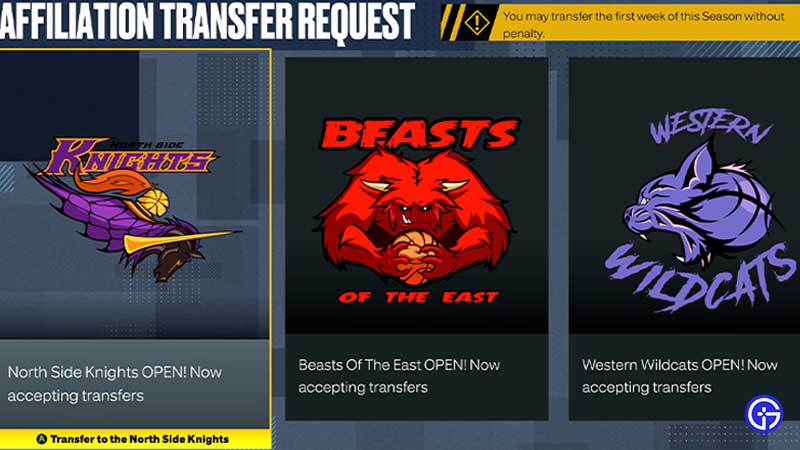
The process to change & transfer MyCareer Affiliation in NBA 2K23 is pretty easy. Follow the steps mentioned below and you’ll be good to go.
- To change your Affiliation you’ll need to go to your preferable team Stronghold. That’s because you can’t transfer your Affiliation while being in the current one.
- In order to reach there, you can always take the Subway or just grab your Skateboard. However, we recommend you take the Subway because the transfer Affiliation option is located beside the exit/entry of the gate.
- Once you reach your preferable Stronghold by Subway, look for a sign which says Transfer here.
- As soon as you see it, go ahead and interact with the sign by pressing X on PS & A on Xbox.
- After doing that a window will appear with all the teams that you can join.
- Make the right decision and click the Submit Transfer Request option and that’ll do the rest.
- Also take note, that you can only transfer once in the first week of the Season without facing any sort of penalties.
This is all you need to know about how to change & transfer MyCareer Affiliation in NBA 2K23. If you’re also thinking of changing your MyCareer Nickname too, then check out how to do it.


