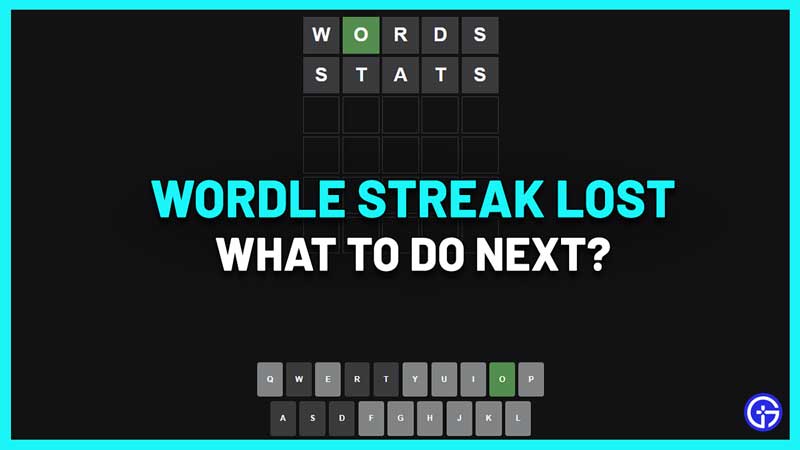Has your Wordle streak disappeared on your iPhone, Android or PC and wondering how you can get your lost streak back? For many players, playing Wordle daily and maintaining a streak has been a consistent goal and it can be frustrating if you’ve lost it all because it got reset. Here’s everything you need to know about it. But first, find out why you may have lost your Wordle streak.
Why Did I Lose my Wordle Stats, Score & Streak Data?
iPhone, Android, and PC players – here are the possible reasons why your Wordle streak and stats have vanished/reset.
- Clearing your browser history.
- Clearing browser cookies or cache.
- Using the incognito mode of your browser.
- Resetting your phone.
- Playing on a new browser or device.
- A cleaner/antivirus app or extension deleted the browser cache.
Can I get my Wordle Streak Back?
If you have ended up resetting your browser without creating an NYT account, unfortunately, that means your stats are gone for good and cannot be recovered.
What to Do if Streak is Lost?
While you will need to start over, there’s a way you can ensure you don’t lose your streak and score again on PC, iPhone, and Android phones. Make sure to log in or create an account on NY Times to ensure that your Wordle stats are saved. If you play without logging in, your score, stats, and streak data won’t be saved in case you end up clearing your browser history.
Even if you change your device or browser, once you log into your NYT account, you will be able to access your stats.
How to Prevent Loss of your Wordle Score in the Future?
- Players who are playing without logging into a NY times account, avoid deleting your browser cookies and cache because that’s how the website “remembers” your stats.
- Avoid playing via the incognito mode because that gives you a fresh start every time you play, so your score won’t be saved.
- Lastly, avoid using any third-party plugin, app, or extension that will clear browser cookies automatically.
How to Create or Log into NYT Account for Wordle?
- Head to the official site by clicking here.
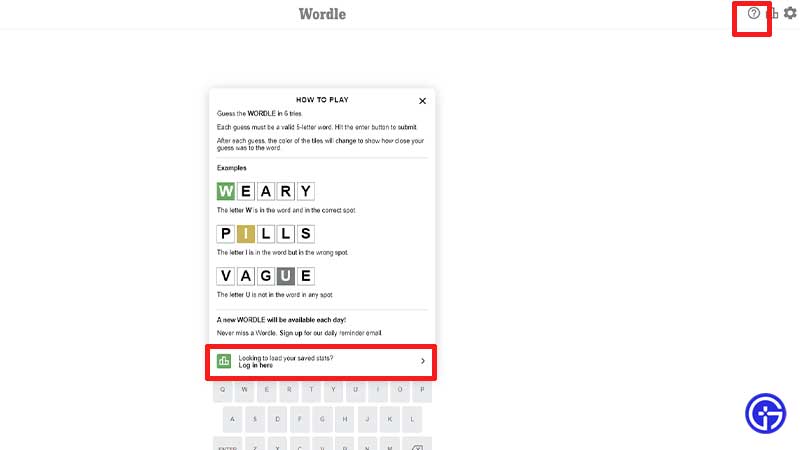
- Click on the “?” (question mark) icon at the top right corner of the screen.
- The “How to play” pop-up should appear, check the bottom of this window. Click on “Looking to load your saved stats? Log in here.”
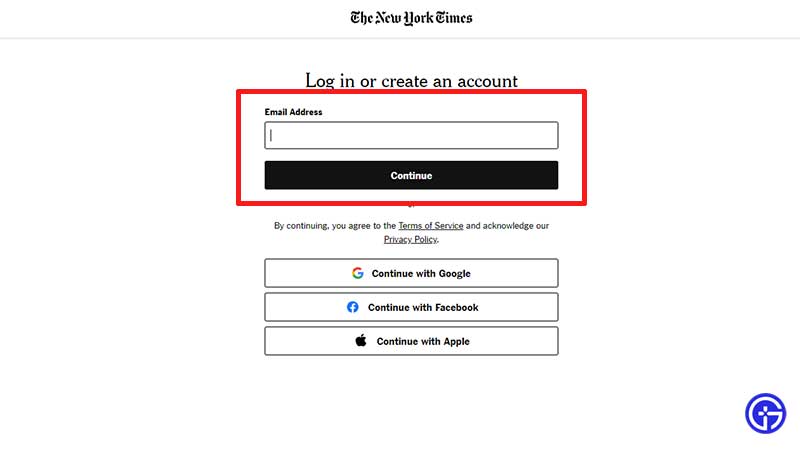
- Enter your credentials and click on Continue. You can use your Google, Facebook or Apple account to log in as well.
Can I Transfer my Wordle Stats to a New Phone?
You don’t need to do anything extra to transfer your Wordle stats to a new mobile phone. Just create an NYT account and log into it from your new phone.
Hopefully, that solved any doubts you may have about your Wordle stats reset and streak loss. While you are here, check out this list of 5 letter words with 3 vowels that will help you guess the answer in the fewest attempts.