Naraka: Bladepoint, just like most action-packed battle royale games relies heavily on aim, crosshair movement and reaction time. When the chaos ensues near the end of the Shadow Surge in the battle arena, you need to be on your toes with your aim accuracy. This is the only way you can clutch your team to victory in this fantastical medieval-themed survival game. View or mouse sensitivity is one of the most essential factors that contributes to your accuracy so it becomes imperative to adjust it for your comfort. So today we will learn how to change sensitivity in Naraka: Bladepoint.
Changing Sensitivity in Naraka: Bladepoint
Changing the key bindings, controller settings and mouse/view sensitivity come under the same tab in Naraka: Bladepoint and it is a pretty straightforward process. Follow the steps below to change the sensitivity:
- Find the cog symbol in the top right corner of the game when you launch the game. Click on it to open the Settings tab.
- Click on the ‘Keymapping’ tab. This will open all input control settings.
- Look for ‘Vertical Sensitivity’ and ‘Horizontal Sensitivity’ in the menu.
- Adjust both sensitivity as per your needs.
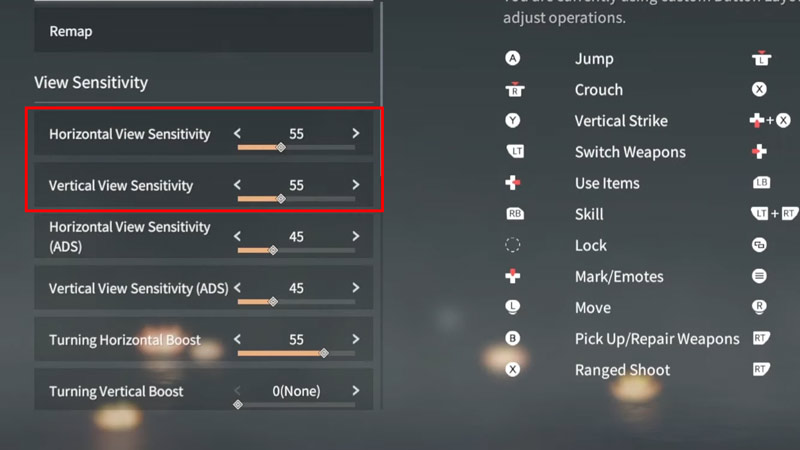
You can adjust both the vertical sensitivity (used for perpendicular traversing) and horizontal sensitivity (used for aim correction and overall view sensitivity) in Naraka: Bladepoint now as of the March 2022 update. This helps players set different sensitivities for a smooth and comfortable experience. It also helps them improve their aim and accuracy.
An important thing to keep in mind is that this game also has a ‘mouse deadzone’ where small movements will deliberately not register or reflect a very slow movement. This is done to avoid shaky aim and graphical frame tearing issues.
This is all you need to know about how to change sensitivity in Naraka: Bladepoint. If you found this guide helpful, check out our other guide on how to get Spectral Silk in this game.

