Counter Strike: Global Offensive, or more widely known as CSGO is one of the most famous FPS games in the Counter Strike series. Created by Valve Corporation, CSGO is widely applauded for its loyalty to the gameplay structure of the Counter Strike series. While the game has been running at the top levels for years, players have actively faced issues. And the most common of them would be stuttering and lag. Since this is a major experience disruptor, you need to fix the stuttering in CSGO. Since you are here, you are facing the same issue and this guide is all you need.
How to Fix Stuttering & FPS Lag in CSGO
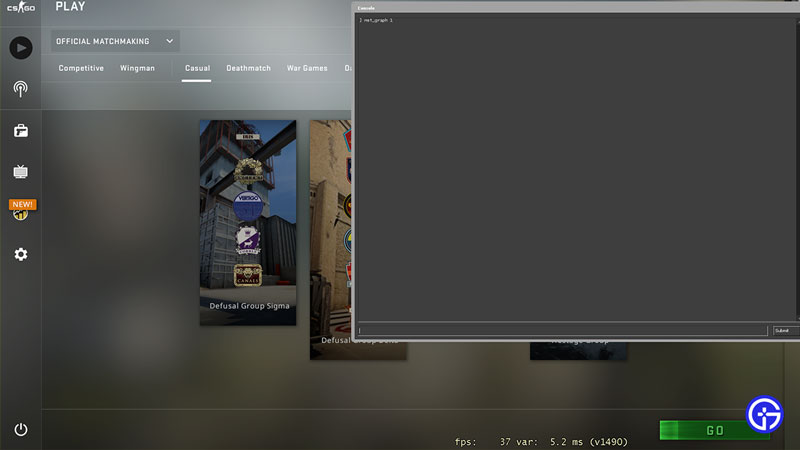
Before you can fix this problem, you need to determine the cause of the FPS lag and stuttering in Counter Striker: Global Offensive. Here’s what you need to do first:
- Check your Internet Connection. If it is working properly and the stuttering still persists, the problem might be something else.
- Head over to the Developer’s Console in CSGO and then type net_graph 1.
- Next, you need to check the Choke percentage you are getting during the game.
These two steps will determine what you need to fix to get rid of the FPS stuttering in Counter Strike Global Offensive. If your Choke percentage is above 0 and closing in 50-60, here’s what you need to do:
- From the main window, click on Settings on the left of your screen.
- Under Game Settings, toggle to the Max Acceptable Game Traffic Bandwidth and change it from Extremely Restricted close to 4 Mbps. Unrestricted works as well but 4 Mbps is the better option.
- Once done, your get back to running smoothly.
If your Choke percentage is running at 0 and yet you are facing the FPS lag and stuttering, here’s what you need to do:
- Check for any updates for your Graphics Drivers.
- Next, check for Windows updates that are still pending.
- Additionally, you need to Verify Integrity of Game Files from Steam.
- Make sure the PC is meeting the System Requirement and Lower the Settings to fix the lag in CSGO.
You can also connect with Steam Support if your problem does not seem to be getting solved.
That’s all on how to fix stuttering CSGO. While you are here, make sure you check out our CSGO guides, tips, and tricks with Gamer Tweak.


