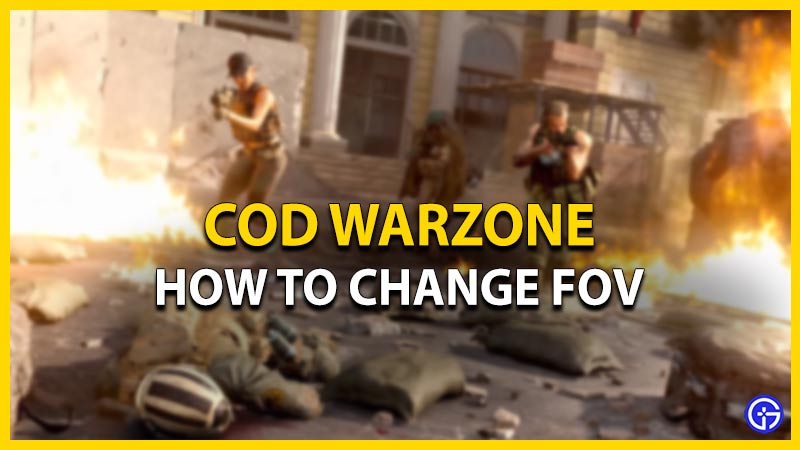COD Warzone is a free-to-play battle royale video game by Activision. As it is a battle royale, its gameplay can turn chaotic and full of enemies at any moment. With a better Field of Vision, you can increase your view and see your enemies better. But applying a greater FOV has its perks and cons that we will explain in this guide. So, here’s our guide on how to change FOV in COD Warzone.
How to Change FOV in COD Warzone (PC)
Follow these steps to change your FOV:
- Head to the Options (gear icon) at the bottom of the screen on your Main Menu.
- Hit the General tab and input the number of the required Field of View. You can also slide it to set the required Field of View angle.
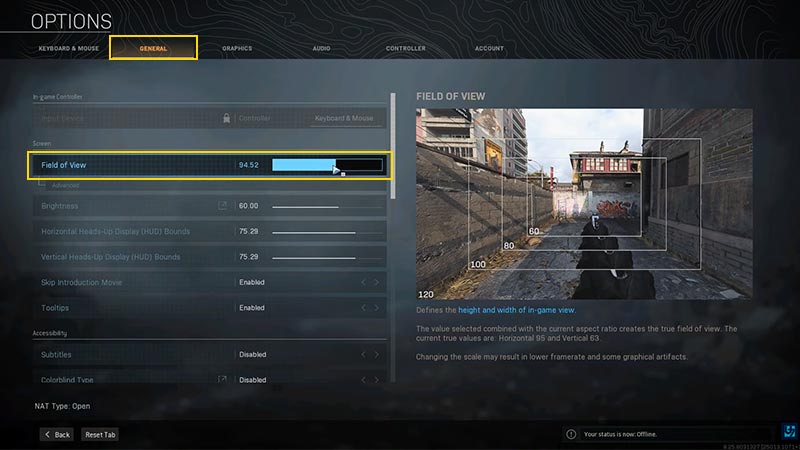
- The minimum FOV is 60, while the maximum is 120.
As mentioned in its description, changing the scale can result in a lower frame rate and some graphical artifacts. Scroll till the end to find out the reason to change your FOV.
Why Should you Change your FOV?
The answer’s quite simple! If you need a better and wider landscape of the battlefield, you should increase your Field of view. We suggest setting your FOV above 100 for a better experience and view. However, this may result in low framerates and graphical artifacts. That’s because it can take some time for your PC to process compared to setting it on a lower FOV. For players that are terrible at aiming and need a closer look at enemies, we suggest decreasing your FOV. With a lesser view, you can focus on your enemies much better. Having said that, lower FOV is the best for close-ranged combat.
Can you Change FOV on Consoles in Warzone (PS5, PS4, or Xbox)?
As of now, the answer to this question is No! You cannot change your FOV on PlayStation or Xbox consoles. This pretty much offers PC players an edge over console players. According to an official blog, Activision confirmed that adding FOV on consoles creates major performance issues. So, we might not see the FOV slider in consoles soon.
We will update this guide if the FOV is added to the consoles in the future.
That’s everything covered on how to change FOV in COD Warzone. If you liked this guide, check out our more guides on our dedicated section for COD Warzone right here on Gamer Tweak.