In Roblox, you may end up spending real money to purchase items, skins or other in-game content. This is why having a strong password is important so that your account is not hacked. In case you have forgotten your Roblox password, there are certain steps you need to follow in order to reset and change it. Plus, also find out how to recover your Roblox account without email or phone number too.
How to Change Roblox Password
If you have forgotten your password and can’t seem to remember it at all, here’s how to reset and change it to a new one.
How to Reset Roblox Password using Email
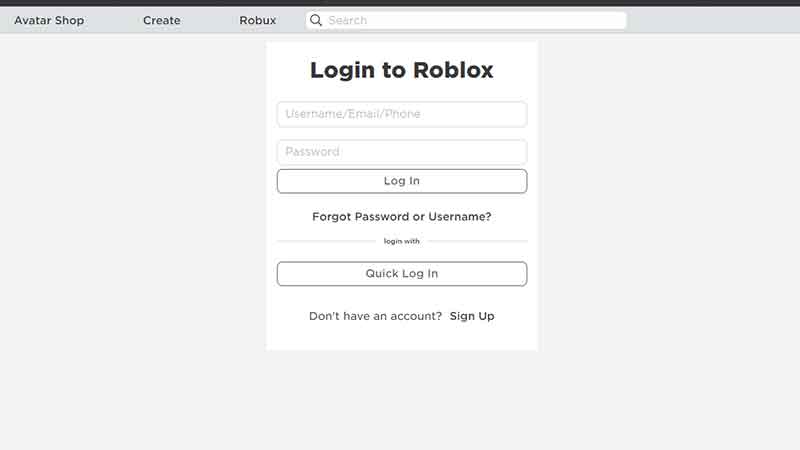
- Open up the Roblox login page and click on Forgot Username/Password.
- Type your email address exactly as it is and make sure it’s the one you used to create your Roblox account.
- Click on Submit.
- Now check your email. If it’s not in your inbox, check your spam/junk folder and ensure that it’s from Roblox.com.
- From the email, click on the Reset Password button. You can also click on the link in the email.
- In case you have multiple accounts, you will be shown all of them and you need to choose the one you want to reset the password for.
- Once done, type your new password and click on Submit.
- This is how you can reset and change your Roblox password via email.
How to Change Roblox Password using a Phone Number
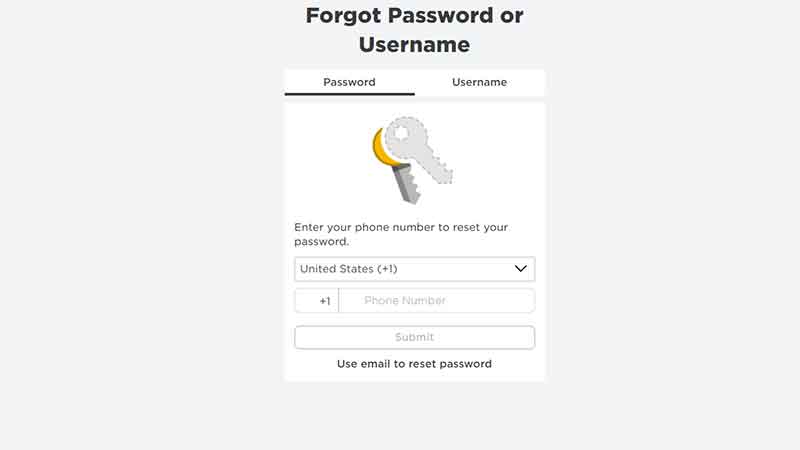
- If you have added a phone number with your Roblox account, you can change the password through it.
- Open up the Roblox login page and click on Forgot Username/Password.
- Click on Use Phone Number to Reset Password.
- Choose your country (check the prefix) and type your phone number.
- Hit Submit.
- Click on Verify.
- Now, you will get a 6 digit number as a message to your phone.
- Type that number and click on Verify.
- Lastly, add your new password, confirm it and click on Submit.
After all of this, you will be able to log in to your Roblox account. Keep in mind that you need to change your password frequently to keep the account safe.
How to Recover Roblox Account Without Email or Phone Number
In case you think that your Roblox account was compromised and you want to recover it with no email access or no phone number, there’s a way to do so. For this, ensure that you know exactly which email you used to create the account.
How to Get Roblox Account Back without Email or Phone Number?
- Head to the Roblox.com/Support page.
- Add your contact information that includes Username, First Name, Email Address and Issue Details.
- Select the platform and Type of Help category.
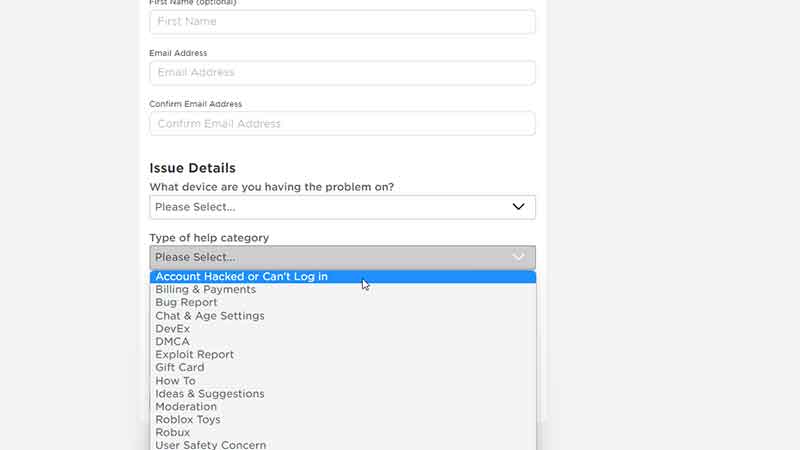
- The category you need to click on is Account Hacked or Can’t Log In.
- Describe your issue in the section given below and click on Submit.
- After this, the Support team will contact you and you can coordinate the process to recover your account.
For more such tips and codes, check out our Roblox section on Gamer Tweak.


