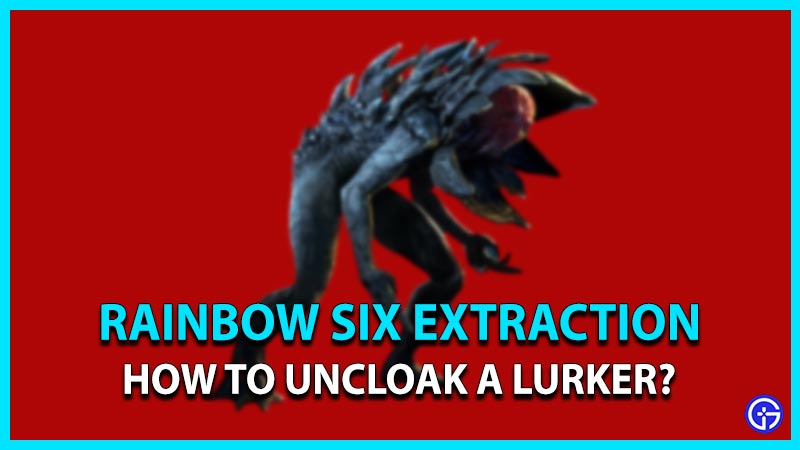Do you remember the Demogorgon from Dungeons & Dragons (or Stranger Things)? Lurkers are a cuter version of that Demogorgon with a flower head and cloaking powers. Although these lurkers have a flower head, they are extremely lethal and can cloak their nearby alien friends. This will make them invisible as well. While it is feasible to tackle a single invisible enemy, a faction of invisible enemies will be pretty hard to tackle. Once you kill a Lurker, it is obvious that all the invisible mob nearby will be visible too. You will encounter these lurkers as you proceed with the Alaska study objectives. But how do you kill an enemy that you cannot see? Here’s our guide on how to uncloak a Lurker in Rainbow Six Extraction.
How to Uncloak a Lurker in Rainbow Six Extraction?

- While it does have cloaking powers, Lurkers temporarily shows itself when it spread out its petals.
- If you shoot a Lurker at any point other than its head, it will cloak itself again and cover its head.
- Avoid shooting it on any other point as it will howl to call nearby enemies and soon there will be largely invisible enemies coming at you.
- You can throw a couple of stun or impact grenades at it to cloak itself. Once it’s cloaked, you will see it standing sneakily as it calls other enemies and covers its head.
- You can also use a spectrum scanner to detect a cloaked lurker.
- If you don’t have a scanner, you can uncloak Lurkers by throwing Scan grenades or using Recon Vapor devices.
- To kill a Lurker, you have to shoot at its most vulnerable spot that is its head.
- Even a single shot is enough to kill a lurker but you have to be very quick and precise.
That’s all on how to uncloak a lurker in Rainbow Six Extraction. If this guide helped you, you can check out the multiplayer guide of Rainbow Six Extraction right here on Gamer Tweak.