Guilds play an important role as you progress in the Cookie Run Kingdom. There’s a recent guild update that not allows you to socialize with other players but also battle different guilds. To battle different guilds, you need to create or join a guild. But there’s a possibility that you might join the wrong guild or want to be no longer associated with your current guild. This might be when you are the only one carrying the whole team or your guild is just full of pesky members. Not to worry, here’s our guide on how to leave a guild in Cookie Run Kingdom.
How to Leave Guild in Cookie Run Kingdom ?
- Head over to the Guild menu.
- Navigate and select the About tile in the bottom right.
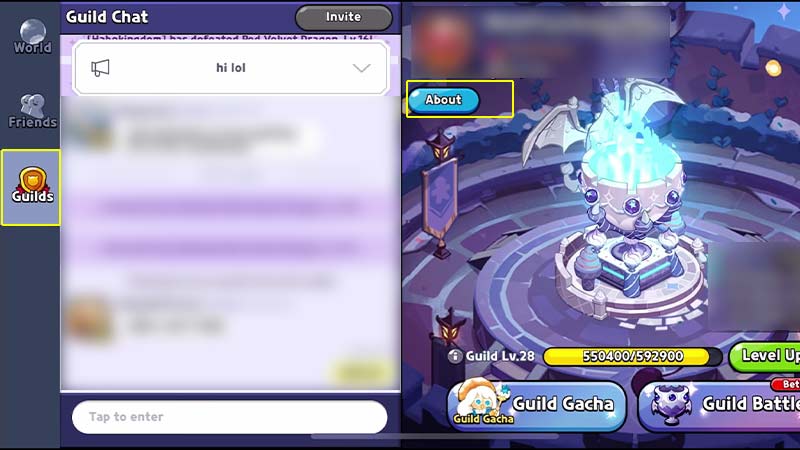
- Then, select the Leave option to leave the current guild you are affiliated with.
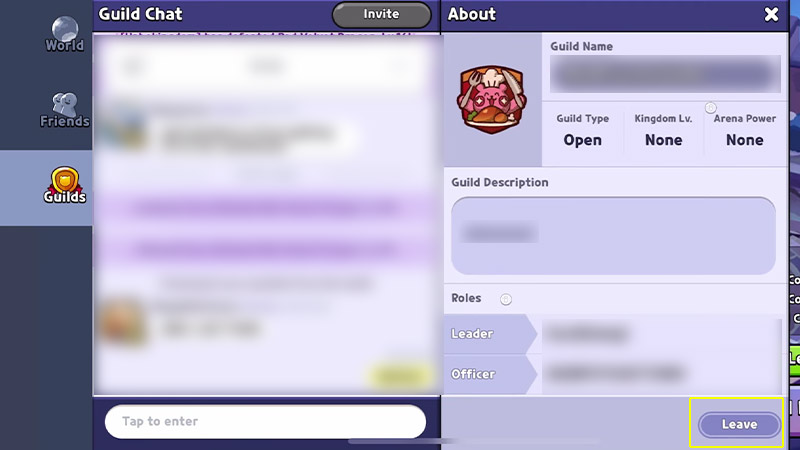
There’s also an alternate option for the guild Leaders to delete the guild they have created. Scroll till the end if you are a guild leader and want to delete your guild.
How to Delete Your Guild in CRK?
- Head over to your Guild menu.
- Go to Guild info.

- Then, Enter your guild’s name and select Close.
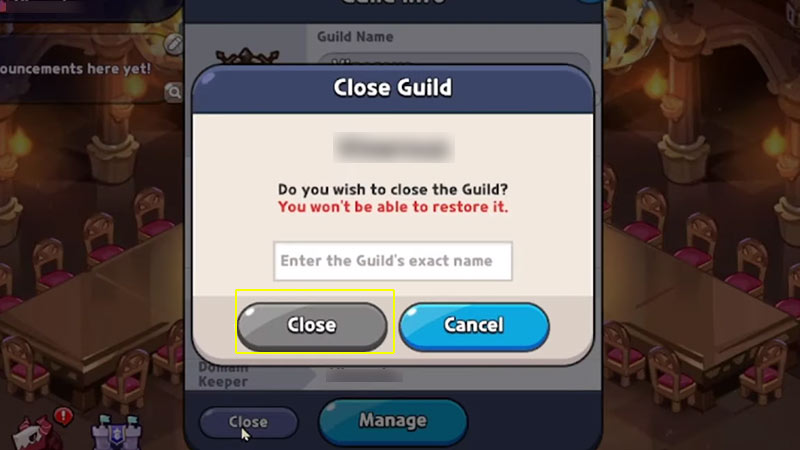
- This will delete and disband all the members in your guild.
As you cannot restore your guild after deleting it, think wisely before deleting it. Rather than deleting a guild, you can also kick or ban the members. Also note that if you leave or delete your guild, you will be unable to join or create one for another 24 hours.
That’s all on how to leave a guild in Cookie Run Kingdom. If this guide helped you, make sure to check out our Mobile guides right here on Gamer Tweak.


