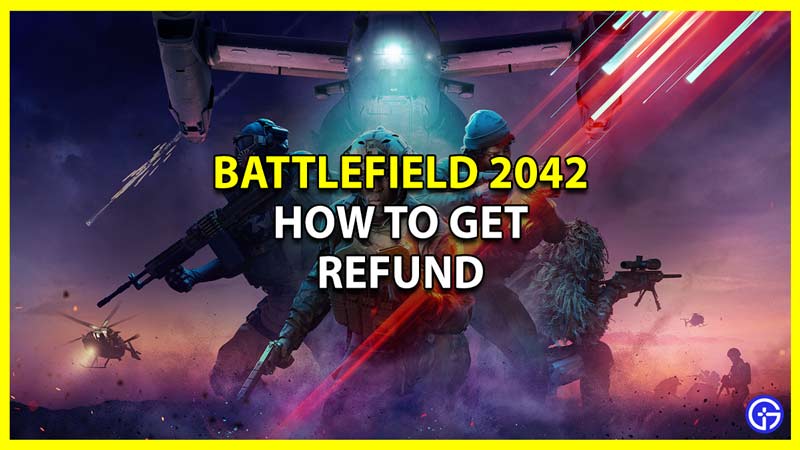EA supports their games and also has good policies in place for refunds. And one such policy is the Great Game Policy. That policy is basically there to allow the players to return the game if they don’t like it. And if you happen to not like BF 2042 for some reason then you can return it. So in this guide let us take a look at how to refund Battlefield 2042.
How to Get a Refund for Battlefield 2042?

These are the ways you can get a refund for BF 2042.
- Through EA: You can Go to the EA Refund page and follow the steps by adding the necessary details to request a refund.
- Refund from PlayStation or Xbox: If you have purchased or pre-ordered the game from either the PlayStation Store or Xbox Store, then you will have to issue a refund to them.
- Third-party refund: If you have purchased the game from stores like Steam or Epic, then you will have to follow their refund policies and procedures.
Things to Remember when Requesting a Refund for BF 2042
- You can only request a refund within the first 24 hours, after launching the game for the first time.
- If you purchased a game but didn’t launch it then you can request a refund within 14 days.
- If you pre-ordered a game but didn’t launch it then you can request a refund within 14 days.
- You can’t request a refund a third time, which means you will get two refunds but if you buy it again then you won’t get a refund on it.
- Returning a bundled game needs to return the whole game and its content in order for it to be refunded.
- If you bought a DLC or any in-game currency separately then you can’t get it refunded.
That covers this guide on how to refund Battlefield 2042. If you change your mind and plan to keep this game then be sure to check our guides on how to fix weapon attachments not unlocking and how to play with friends in BF 2042.