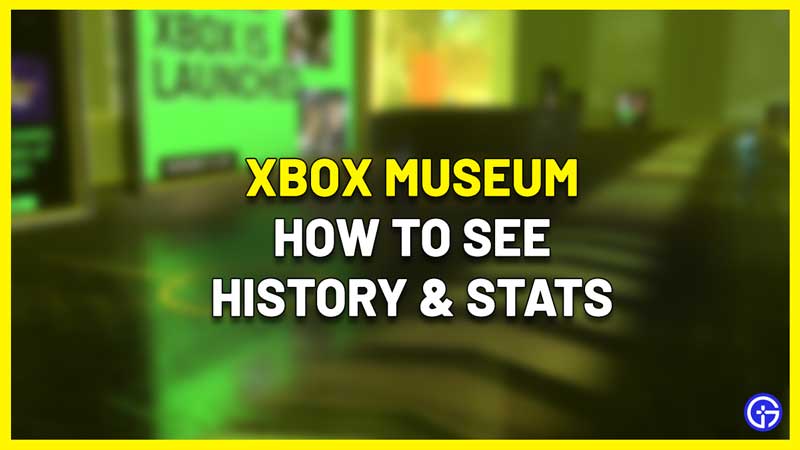As the name suggests, Xbox Museum is a place where you can view history – of Xbox as well as your personal gaming stats. You can check out how things went from Xbox getting funded to the story behind every console. If you are wondering how to use this museum to see your gaming history and achievements, here’s everything you need to know.
Xbox Museum – How to See your Gaming History?
- Head to the Xbox Museum official site.
- Click on Sign in for the Full Experience.
- Sign in with your Microsoft account. Make sure it’s the same one that you are using on your Xbox consoles (current and previous gen).
- Once done, click on the Trophy icon which will unlock your Personal Museum.

- You will spawn into the museum as a character that you can navigate with the WASD buttons and mouse.
- Follow the path marked by the glowing arrows on the floor and take a trip down memory lane.
- You will be able to see info such as the first Xbox console you played on, first sign on to Live, first login, number of titles played, total achievements earned, gamerscore, rare achievements, most played game(s), and more.
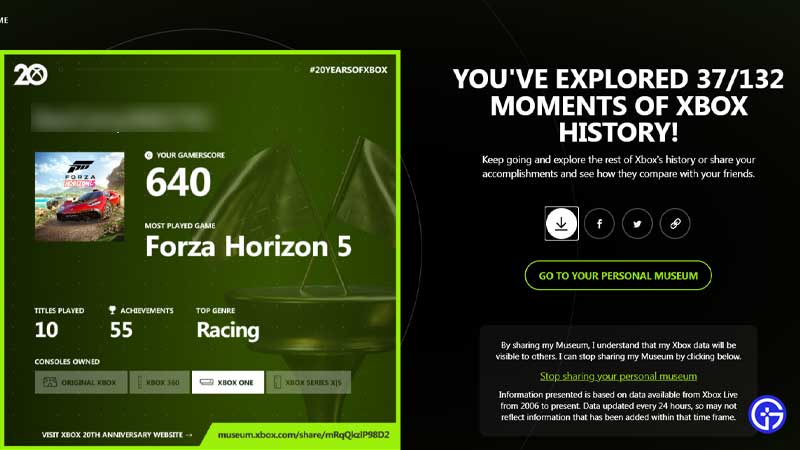
- After you are done checking out the statistics, you may want to find more about Xbox’s history. In that case, go back to the consoles screen and click on the Start Here button (Explore Original Xbox) and you will see the history of Xbox including notable games and more. It’s all about exploring at this point.

- Don’t forget to head back to the consoles screen which has the Xbox 360, Xbox One, Xbox Series X|S and Halo icons and check them all out.

Xbox Museum Not Loading or Working?
There are a few issues associated with the Museum – some players are mentioning that the sign-in pop-up vanishes quickly and then they are notified to “play more games to view your museum”. For a few, it turned out to be a bug and the site loaded properly soon after. If the Museum won’t load, don’t worry, there are a few things you can try.
- Close the browser, relaunch and try again.
- Turn off your adblocker and visit the site.
- Login via incognito mode.
- Try another browser.
- Here’s a fix by a user on Reddit that you can attempt.
This is basically how to sign into the Xbox museum and use it to see the console’s history over the years as well as your gaming achievements. If you are an Xbox fan like us here on Gamer Tweak, there’s a lot that may interest you. Check out more of our coverage in our Guides and Features section.