Xbox has introduced a new Enforcement Strike System to improve the safety measures. In order to curb online harassment and bullying, Microsoft is making changes and introducing a completely new system. Players who don’t behave as per the Xbox Community Standards could receive a ban of up to a year or permanent suspension of all functions if the violations are even more severe.
What is the Enforcement Strike System for Xbox?
Enforcement Strike Systems is a way for Xbox users to track how different kinds of actions could affect their account. Players need to understand about the enforcement severity, cumulative effect of multiple enforcements, and the total impact that they new system will have on their standing (account standing). The Enforcement Stacking image below courtesy of Xbox displays the kind of strikes and the affects that they could lead to. Here are some pointers that players should know about the strike system:
- Players can receive a total of eight strikes.
- Each strike that players get remains on record for six months.
- Under the Enforcement Strike System, each strike results in a suspension from Xbox for varying lengths of time (depending on the number of strikes).
- Every player will begin with a clean slate, or zero strikes. However, previous enforcements must still be completed.
Types of Enforcement & Strikes
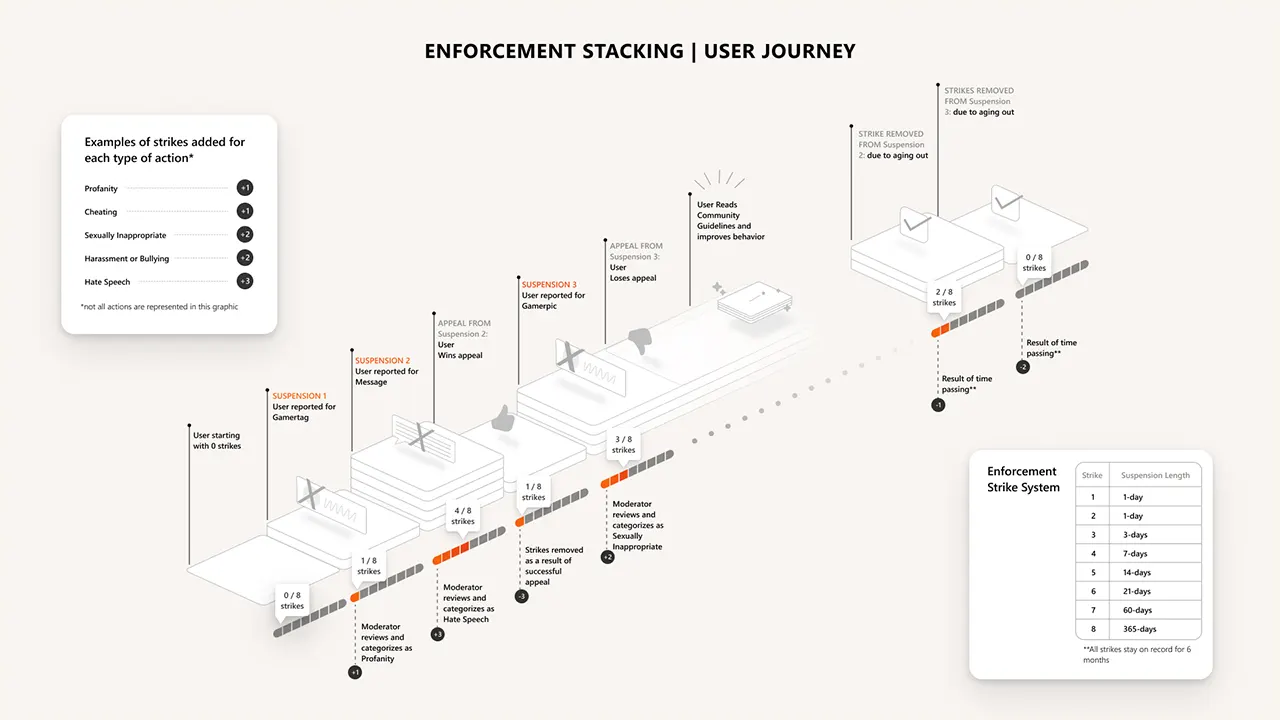
Here are the different kind of enforcement and strikes punishing the violations:
- Profanity – 1 Strike
- Cheating – 1 Strike
- Sexually Inappropriate – 2 Strike
- Harassment or Bullying – 2 Strike
- Hate Speech – 3 Strike
Suspension Length Under Enforcement Strike System
Here’s the suspension length for each strike that a player will receive:
- 1 – 1 Day
- 2 – 1 Day
- 3 – 3 Days
- 4 – 7 Days
- 5 – 14 Days
- 6 – 21 Days
- 7 – 60 Days
- 8 – 365 Days
How to View Enforcement History in Xbox
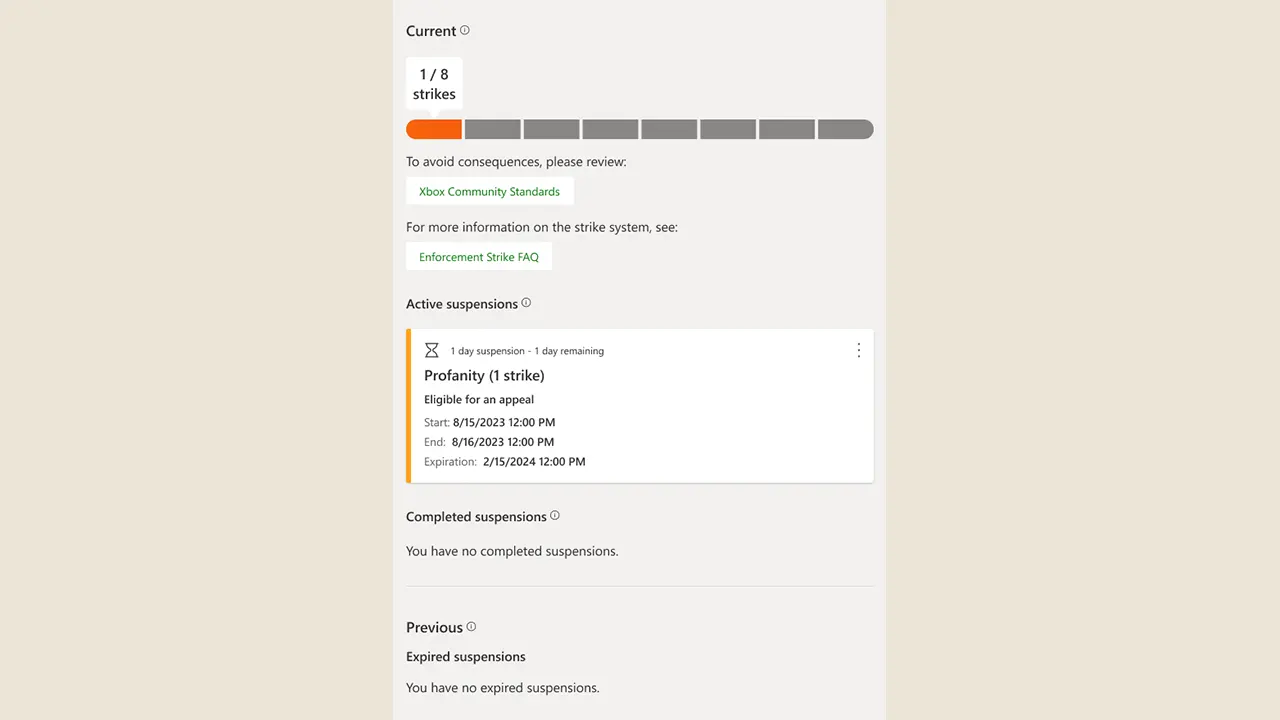
At the time of writing, players can head to the Enforcement page through Xbox Support. While you are here, select the Sign In option and then you can log in and look at your Enforcement History.
Additionally, if you find someone violating the Xbox Community Standards, feel free to report them through this link. If you are on the receiving end of a wrong suspension, you can always use this link to appeal and try to overturn the Strike.
That’s all we have on the Xbox Enforcement Strike System. If you found this guide useful, check out our other Game Guides while you are here at Gamer Tweak.


