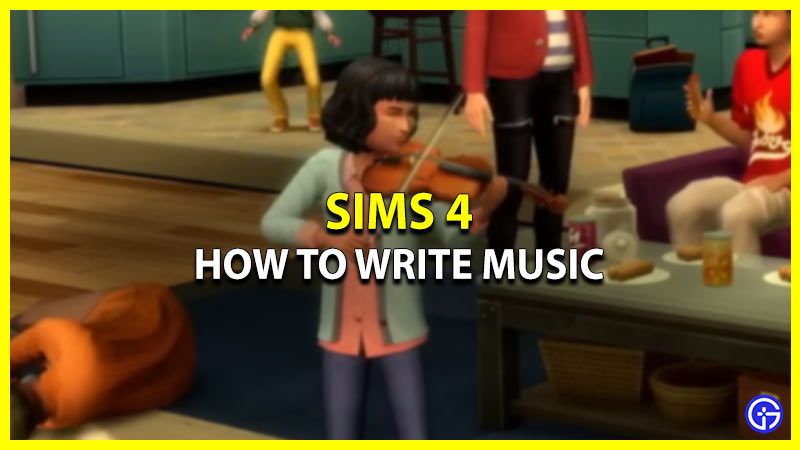Wondering how you can write music to make a song in Sims 4? You’ve come to the right place. Doing so doesn’t requires any expansion pack but can take a while to complete. However, don’t worry it’ll surely be worth it and can get you plenty of in-game money as royalty in the game. If you are looking forward to writing a song in the game but are unaware of the process to do so, then we’ll help you out. For your convenience below we have mentioned all the requirements to make music easily.
How Can I Write Music to Earn Money in Sims 4?

In Sims 4, to write music you’ll be required to reach at least skilled level 8 with the instrument you want to make a song with. However, before that make sure you have bought the following instrument in the game. In the Sims 4 base game, you get to choose from only 3 instruments i.e. Piano, Guitar, & Violin. If you’ve already picked one, and have reached the required level, then follow the steps mentioned below.
- After reaching level 8 with a specific instrument, interact with it.
- Next, select the Write Song option.
- Then, select the song genre you want to write music on
- And after that, you’ll have to want 12 in-game hours to complete the process. However, players can always pause the process and then resume it by selecting the sheet or digital music file from their inventory.
- Once the song is completed simply go ahead and name it.
And that’s how you can write music in Sims 4 easily. Players can also write lyrics but for that, they’ll need the City Living expansion pack. If you are looking forward to earning some money from the music you have made, then scroll down for the steps.
How to License Song & Earn Money Royalty in Sims 4?
To earn royalty money in Sims 4 you’ll be required to reach skilled level 9 with the same instrument you used to write the song. Once done, interact with your mailbox and select the License Song option. After that, select the instrument you made the music with. And then simply select the music you want to license and you’ll be good to go. And that’s how your royalty will start rolling in the everyday morning for a week. Players can also license the same song or another again but not at the same time.
That sums up all about how you can write music and license it to earn royalty money in Sims 4. While you are here take a look at the ways to get free Expansion Packs. Also, check out how you can smoke weed in the game.