Wisteria 2 is one of the most popular Roblox games right now and with over a million players on board, most of them are looking for official links to Wisteria 2’s Trello & Discord. Thankfully, there is a Trello board & Discord created by developers, so, here’s how you can access it.
Wisteria 2 Trello Link
The link for the official Wisteria 2 Trello board is right here: https://trello.com/b/0qdhoTes/wisteria-2
You can access this link directly from your web browser without even creating an account. If you are a passionate player, then this Trello board is nothing less than a treasure for you. It features information about almost everything you are looking for to master this game.
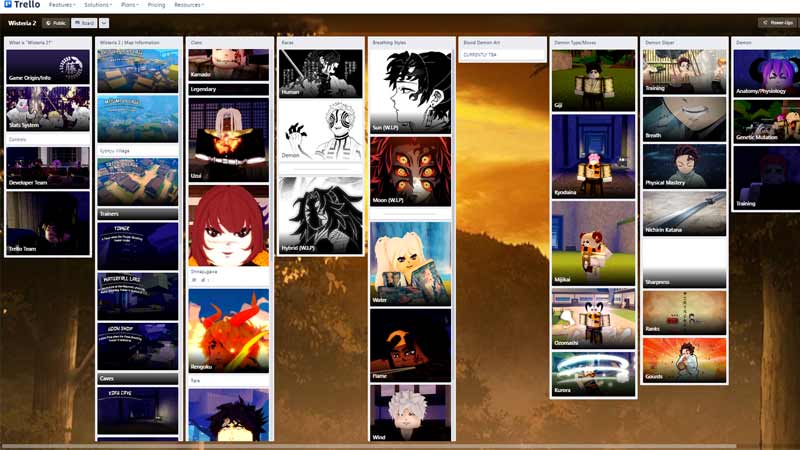
Just to let you know, here’s a gist of what kind of information you can absorb from Wisteria 2 Trello.
Races
- Human
- Demon
- Hybrid
Breathing Styles
- Sun
- Moon
- Water
- Flame
- Wind
- Thunder
Villages/Caves
- Sora Village
- Shizukana Village
- Mizumi Village
- Tatto Village
- Kofu Cave
- Rinko Cave
- Shinju Cave
This is just an overview as the information given in Trello is much more vast and well-explained.
Wisteria 2 Online Discord Server Link
Here’s the link of the official Wisteria 2 Online Discord Server: https://discord.com/invite/wisteria2
By joining this Discord Server, you can participate in all types of discussions related to this game. Also, you will get to know about all the latest information like server updates from the developers themselves.
Now that you are already into Wisteria 2, you probably do not want to miss out on any free rewards. Luckily, your timing is good enough as we have already listed down all the working Wisteria 2 Codes here on Gamer Tweak. So make sure to check it out.
Hopefully, you can now consume all the knowledge using the Wisteria 2 Trello & Discord and make the most out of it. If you are a fan of Roblox games, then here are some other Trello & Discord Server Links for you.

