There are many new features and bug fixes added in the new mid-season updates of COD Warzone. While the new mid-season update brought several bug fixes it also added another bug to the game. This bug is a Whitelist Failure error and it prompts instantly making players unable to boot the game. Players are worried about losing their accounts and their progress. Not to worry, here’s a guide on how to fix the Whitelist Failure error in COD Warzone.
How to Fix Whitelist Failure Error in COD Warzone?
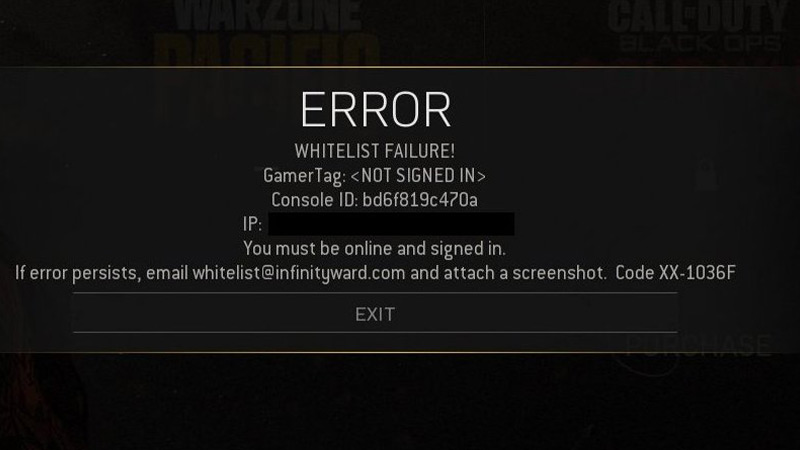
- The fix of whitelist failure error is pretty simple, that is to reboot the game a few times.
- For some players rebooting the game once fixed the issue while for others it took more than a couple of times.
- If it does not help, contact or email Activision support.
Read till the end to find out more about the Whitelist Failure Error in COD Warzone.
What is the Whitelist Error in COD Warzone?
Whitelist error is a result of the Anti-Cheat Ricochet system in the COD Warzone. This Anti-cheat system identifies and bans the player involved in cheating or hacking in COD Warzone. The players that are not involved in any cheats or hacks are worried that they have lost all the progress in the game. Players need to whitelist themselves from the Ricochet system. You can follow the fix mentioned above to fix the whitelist error in COD Warzone. Currently, there is only one potential fix for the Whitelist Failure Error. We will update the article as soon as we get a word on more potential fixes for this error.
That’s all on how to fix the Whitelist Failure Error in COD Warzone. If you liked this guide make sure to check out our other COD Warzone Guides, walkthroughs, tips, and tricks on Gamer Tweak.

