Admin commands, or as the developer/community of Grow a Garden lightheartedly calls it, “Admin abuse” is something that gives players a chance to get unique mutations on their crops. In the game, this term refers to the developer, known as Jandel, using special in‑game commands to spawn rare events or mutations (like plasma or disco weather) just before major updates. A few of these events have a low to no chance of appearing during normal gameplay and if you’re a dedicated player, you might not want to miss the chance to boost your garden’s value.
Players have observed that these moments happen with surprising consistency, and if you’re wondering when these events occur, this guide is for you.
Also Read | What are Prickly Fruits in Grow a Garden?
When do “Admin Commands” start in Grow a Garden?
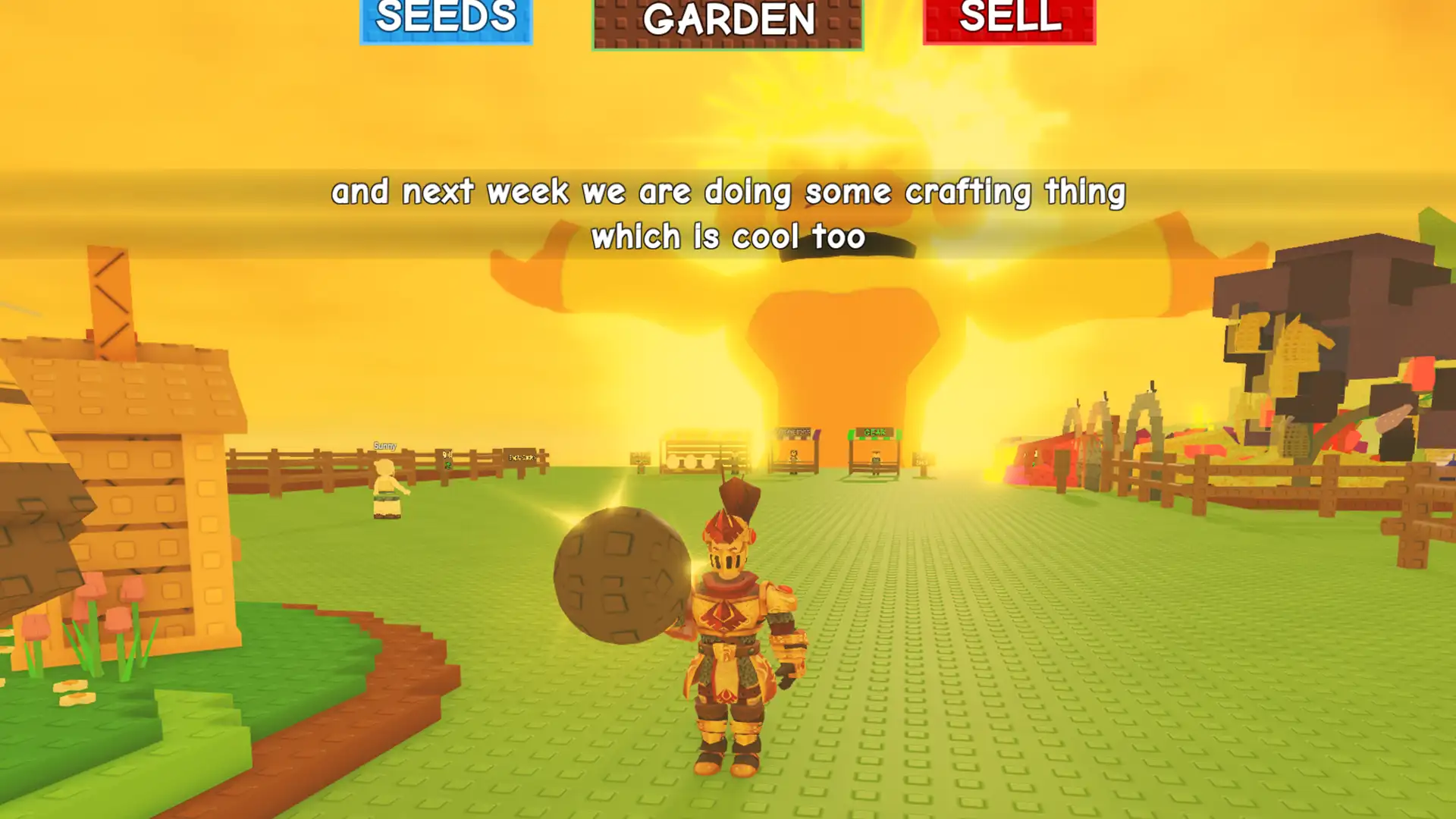
While there isn’t a fixed time when the developer comes online and starts using admin commands, it’s best to be online and in-game at least one hour before the update. The time of the actual update will be mentioned on the official store page, so make sure to hit Notify and also set an alarm for 1-1.5 hours prior to that. If you miss the interaction halfway, there’s a chance that you might miss a unique mutation or a special pet giveaway.
Some players have also noticed that the developer might be online randomly during the day as well, but it’s impossible to estimate the time. So, while significant admin activity tends to peak during the last hour before an update, serious players often sign in two hours ahead to avoid missing anything.

The peak excitement and rare mutations are triggered in that golden window just before the new content drops. If you want to catch the moment, setting your alarm early is key. Note that the concurrent players reach more than 10 million+ and sometimes the servers get overloaded, making players unable to join in. So, it’s always best to be there before the player count reaches 3+ million.

