Minecraft is one of the most famous and successful sandbox games that has been in the limelight since its launch. Not only has it served good and fun gameplay, but the classic dungeon crawler has also had quite a few bugs during its journey. Recently a new error has come across players with its designated error code. The complaints have been regarding error code 0x80070057, We Weren’t Able To Install The App in Minecraft and players are searching for a fix. If you are here regarding the same, you won’t have to look further as we have you covered.
Fix Error Code 0x80070057 We Weren’t Able to Install the App in Minecraft
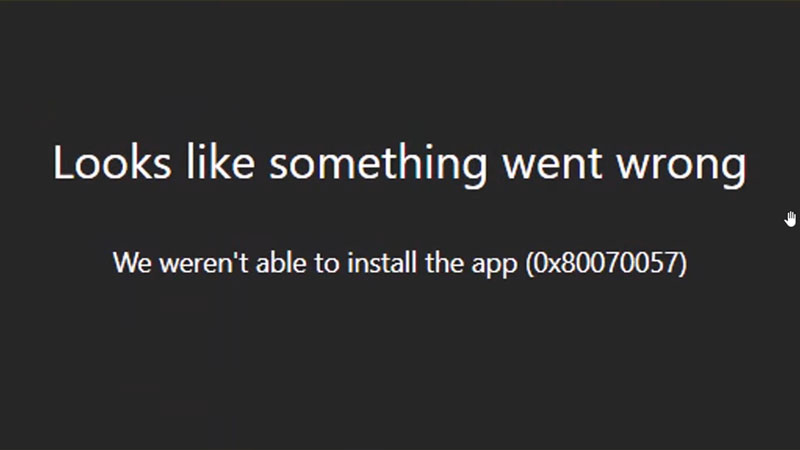
While the error has not been turning up for a lot of players, it is associated with downloading Minecraft from the official website and installing it. We know how frustrating it is for an error to pop up when you want to install a game and have some game time. We recommend you check out the following list of a potential fix for Minecraft Error Code 0x80070057:
- Let’s begin with the first one and that is to restart your PC and wait some time before trying to install it again.
- If that does not work, you need to uninstall any kind of Minecraft launcher you might have previously installed. Head over to the App Features in Settings and then search for Minecraft and uninstall it.
- Once you uninstall the old version, restart your PC and then try installing the new version again.
- What you can try next if the above is not working is to Sign In to your Xbox account and Microsoft Store with the same account and install the Minecraft Launcher from there.
That’s all you need on how to fix error code 0x80070057 We Weren’t Able to Install the App in Minecraft. If you liked this guide, we have more Minecraft guides, tips, and tricks that will interest you at Gamer Tweak.


