The Warhammer Space Marine 2 joining server bug is a frustrating one to be stuck on, especially if you’re playing with friends. The game has received praise from fans of the franchise for its customization, action-packed gameplay, and story, but like many online games, it’s not without its issues. If you’re not able to load into a game with co-op partners or even solo, there are some things that you can do to potentially fix the problem.
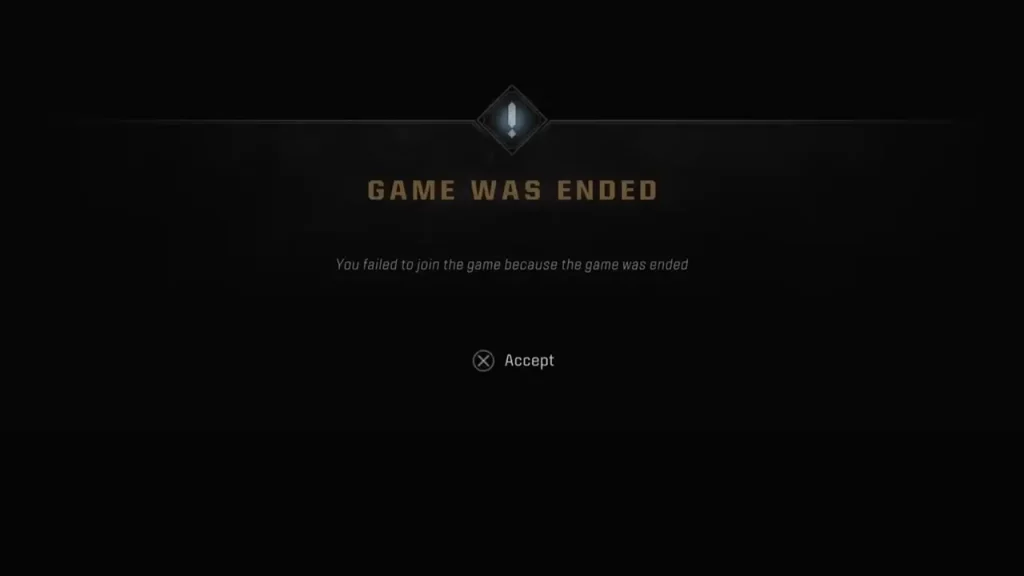
The developers usually acknowledge the error on their Twitter/X account @Focus_entmt, so make sure to check or follow them to stay updated.
Warhammer Space Marine 2 Joining Server Bug Troubleshooting tips
One workaround to possibly resolve the seemingly infinite Space Marine 2 joining server bug is to turn off crossplay. Apart from this, try to play at a time when it’s not peak hours in your region because the servers may be overloaded leading to the loading screen. While this was a day 1 issue at first, many players are reporting this bug even 3 days after the launch.
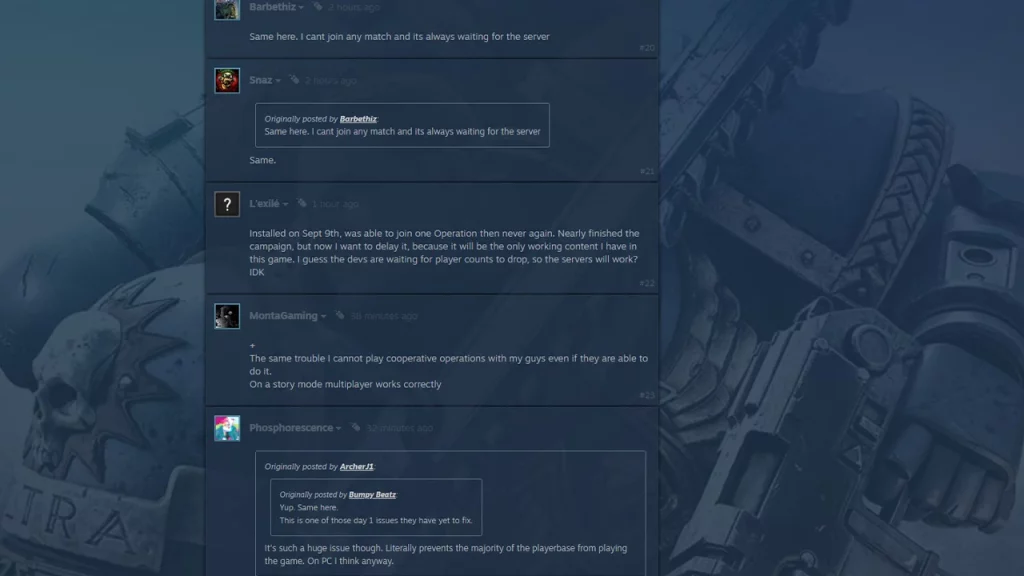
Problems with the game’s servers are a common cause of connection issues like this one and it might include scheduled maintenance or technical difficulties. However, sometimes, the issue could be on your end. Rule it out by checking the following:
- Sometimes, firewalls or antivirus software can block the game’s connection to the server. So, disable the software temporarily and try again.
- Having an outdated version of the game or outdated graphics drivers can also contribute to connection issues. To fix this, go to the manufacturer’s official website and download the latest drivers.
- Use Steam’s Verify Integrity of Game Files option to check for any corrupted game files.
- Launch Steam on your PC.
- Click on the “Library” tab at the top of the Steam window.
- Right-click on Space Marine 2.
- Choose the “Properties” option from the context menu.
- Click on the “Local Files” tab in the Properties window.
- Click on the “Verify Integrity of Game Files” button.
If you’re still facing the issue, we recommend waiting it out until the developers resolve it.
There are some more suggestions from the community that you can try out. Some recommend connecting to a VPN, and for some, disabling Steam Overlay and Cloud saves has worked.
Lastly, using an in-game code instead of the PC/console method to add friends seems to be working better and players are able to join friends this way. It’s not a guaranteed solution, though, so make sure to keep an eye on the official announcements for any updates.

