Roblox is one of the most globally popular platforms to create and play games. There’s a plethora of games that you can play for free on various devices. However recently users have been reporting a glitch in the Roblox platform itself. Where it allows you to climb walls and go to places where the developers don’t want you to. As soon as the users reported this bug many players started the grind to master it and explore various games. If you looking forward to doing the same, then we’ve got you covered. In this guide, we’ll help you with the controls to do Wall Hop in Roblox easily.
How to Use Wall Hop Glitch in Roblox? (Controls)
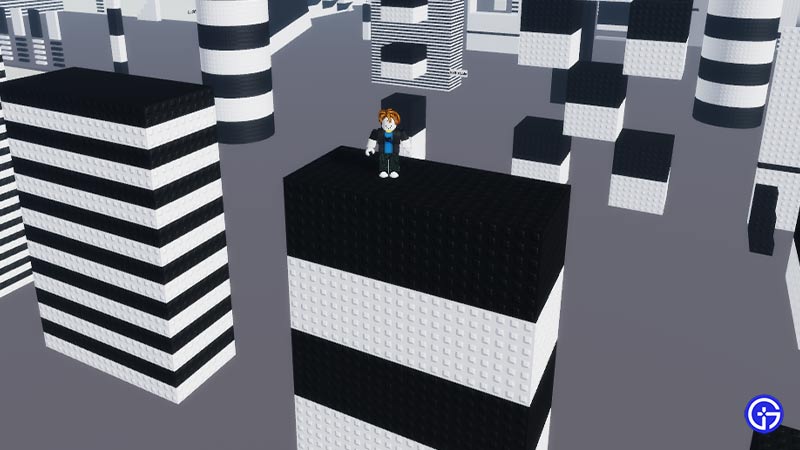
Follow the steps mentioned below to perform Wall Hop in Roblox easily. Before you move ahead, this glitch is only recommended for players with 60-120 fps. That’s because, above the mentioned fps rate, it is quite difficult to do a Wall Hop.
- First, launch any game on Roblox.
- Next, go to Settings by pressing the Esc key or Roblox button on the left upper corner of your screen.
- After that, simply turn on Shift Lock.
- Then, look for a wall made of 2 different parts.
- Next, get very close to the wall and keep pressing the W key & Space bar.
- After that, keep your camera angle at 45 degrees by using your mouse.
- And then, use your mouse to flick the character by moving it toward the right & back.
- Keep doing the steps until your character climbs the wall successfully.
That’s how you can Wall Hop in Roblox easily. The process might take a while to get used to but once you do, you’ll be able to explore all the corners of the game. If you are still struggling to use the glitch then check out this Wall Hop practice game. With that said, this is all you need to know about the glitch. While you are here check out the 2023 upcoming games’ release date calendar.

