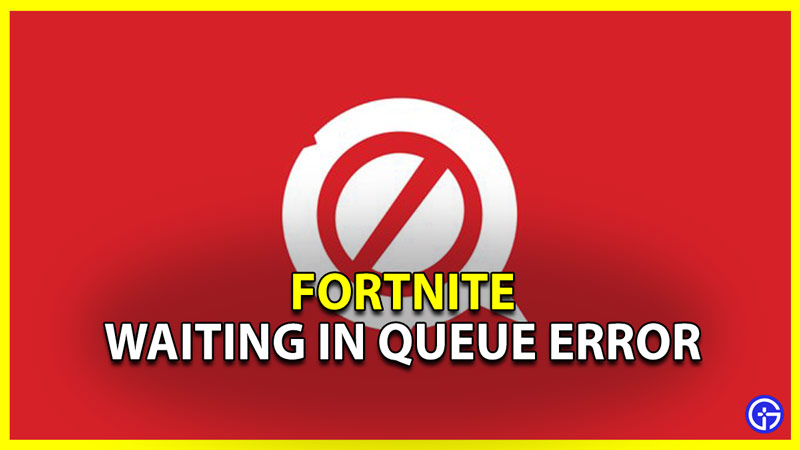Fortnite Chapter 3 is now live and players are excited to play as Spiderman. But one thing that even the friendly neighborhood hero can’t save you from is long waiting queues. And unfortunately, that is the problem with Chapter 3. So in this guide let us take a look at what waiting in queue error is in Fortnite Chapter 3 and how you can fix it.
What is Waiting in Queue Error in Fortnite Chapter 3

As the name suggests players are waiting in long queues when trying to log in or enter matchmaking. The problem is equally bad for the players who somehow managed to get into the game. For many such players, the game freezes and then takes them back to the login screen. And many players also get an error that says “You do not have the permission to play Fortnite”.
The reason players are facing this issue is that a large number of players are returning to the game. And because of it the servers are having trouble handling the players and are showing longer waiting times.
How to Fix Waiting in Queue
There is no fix as such for this issue as this problem lies on the game’s end, but you can try some of these general fixes.
- Check server status: Epic Games Status page can help you check the status of the servers. You can also use the Trello board to check the status of issues. These things will let you know the status of the game and help you decide if you should play or wait.
- Restart the game: A very basic fix but one that might help is to simply restart your game. Once the game starts again try matchmaking to see if it helps with the queue times.
Lastly, if nothing else works then you will have to wait as you have no other options left. Once the game fixes the servers you should be able to login or enter matchmaking without waiting in a queue for long.
How to Get out of a Queue
You can get out of the queue by cancelling matchmaking. If you are stuck in a queue and unable to cancel matchmaking then the best thing to do is to close the game. Once the game is closed wait for a little while and try starting the game and matchmaking again. Also, if you face this problem repeatedly then you should check the servers and avoid matchmaking in peak hours.
That covers everything you need to know about what waiting in queue error is in Fortnite Chapter 3 and how to fix it. If you like playing this game then be sure to check our other guides on how to fix the white screen glitch and how to get the Mythic web-shooter in Fortnite.