If you are an avid player that enjoys modding your favorite games on PC, you might have heard of Vortex mod manager. From NexusMods, it is an open-source mod manager that supports several games including Dark Souls series, Resident Evil, Yakuza, and more. But since the latest update, players have reported that the particular Mod manager has become unusable. A majority of players reportedly are getting an unexpected “failed to get a list of collections” error. While some players were able to play their modded games after this error, some players could not play the game. Not to worry, check out our guide on how to fix the Vortex failed to get a list of Collections error for a workaround or solution.
How to Fix Vortex Failed to Get a List of Collections Error
You can resolve the Vortex error by disabling the Collections option. While it won’t disable your working mods, it will fix this particular error on Vortex. This workaround was suggested by the Reddit user, RakketyTamFR. You can check out the entire thread over here.
So, here’s how you can fix the Vortex failed to get a list of collections error:
- Firstly, launch the Vortex Mod manager and navigate to the Games Tab.
- Select the Extensions tab under the Games tab.
- Then, disable the Collections option.
- Lastly, customize your load order and restart the Vortex mod manager.
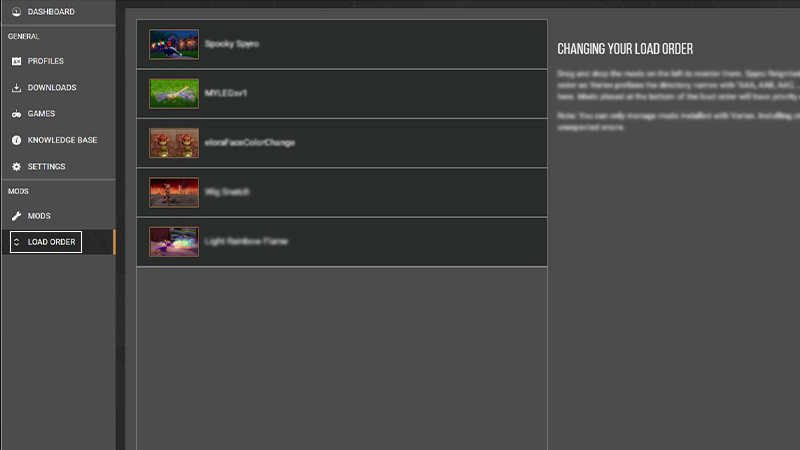
This should hopefully allow your modded game to bypass the failed to get a list of collections error. If the error persists, we recommend reinstalling the Vortex Mod manager. You can check out our guide on installing and using Vortex Mod Manager for more insight.
That’s everything covered about how to fix the Vortex failed to get a list of collections error. If this guide helped you, check out our more Video Gaming Guides and Mods on our dedicated section right here on Gamer Tweak.

