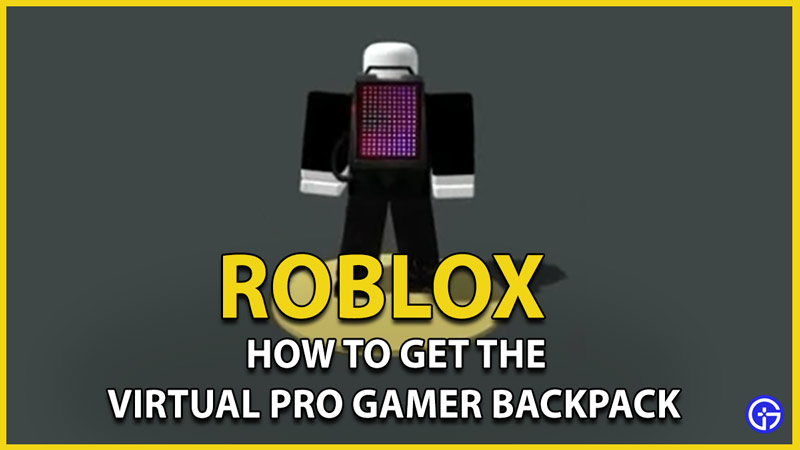Did you know that Roblox is offering you a free Virtual Pro Gamer Backpack? Read more on how you can unlock and claim this extremely cool and exclusive reward.
How to Get the Roblox Virtual Pro Gamer Backpack?
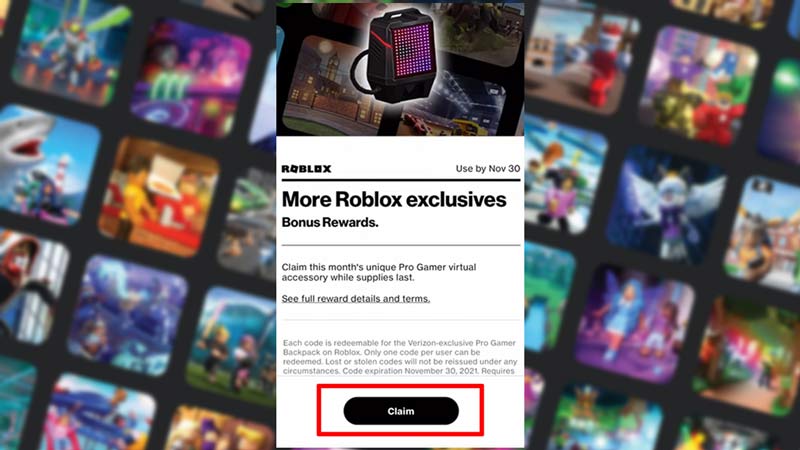
In order to get the Virtual Pro Gamer Backpack in Roblox, You need to sign in to your Verizon account using the Verizon app, claim the exclusive code and head to the Roblox website where you’ll be asked to redeem it. Remember that this code only works for users that have a Verizon account themselves or have an acquaintance with another Verizon account user. Here’s how you can do this easily.
- Head to the Verizon rewards site.
- Sign in to the Verizon account that you wish to use.
- Locate a section that has the Virtual Pro Gamer backpack image with “More Roblox Exclusives” labeled.
- Use the download prompt to download the Verizon app.
- Now log in using the credentials.
- If you already have the app, then you can skip the 2 immediate aforementioned steps.
- Furthermore, locate the Verizon Up option.
- Head to the Bonus Rewards section which you’ll find under the Rewards Center option.
- Scout the Virtual Pro Gamer backpack by scrolling through the options.
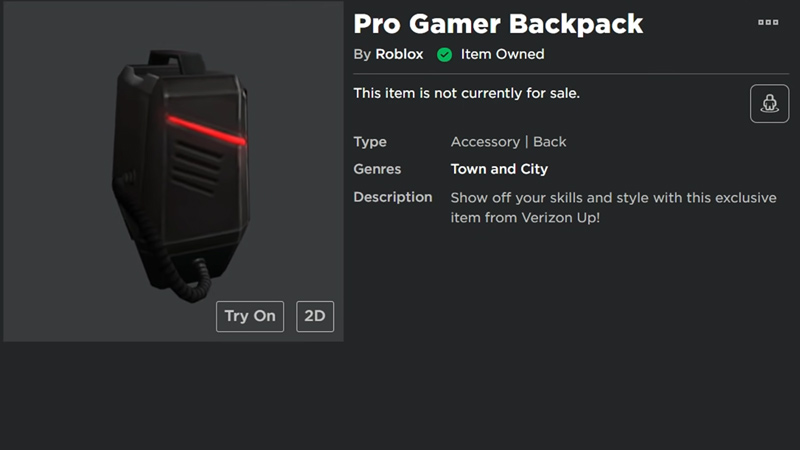
- Once you find it, hit the “view details” panel and click on “Claim”.
- You’ll be asked to wait a few seconds before receiving a numerical code.
- It’s best if you copied this code and first saved it or wrote it down somewhere.
- In order to redeem this unique numerical code, you’ll need to head to the official Roblox App.
- Furthermore, open up the Page where you can redeem codes.
- In the text space that appears, you can enter your unique numerical Verizon code.
- Now click on the “Redeem” button.
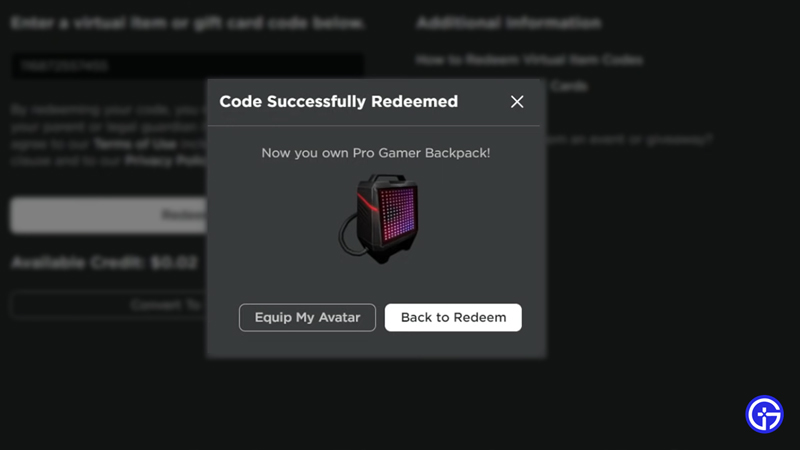
- You’ll get a pop-up message displaying “Code Successfully Redeemed” with the Backpack’s image.
- You may now check your inventory to equip this Virtual Pro Gamer Exclusive Backpack.
- You can alternatively also use the official Roblox website.
- Follow the same steps to redeem your backpack from the Roblox website.
We hope this guide was of assistance to you. You can get more guides, tips, and tricks as well as codes from our Roblox section on GamerTweak!