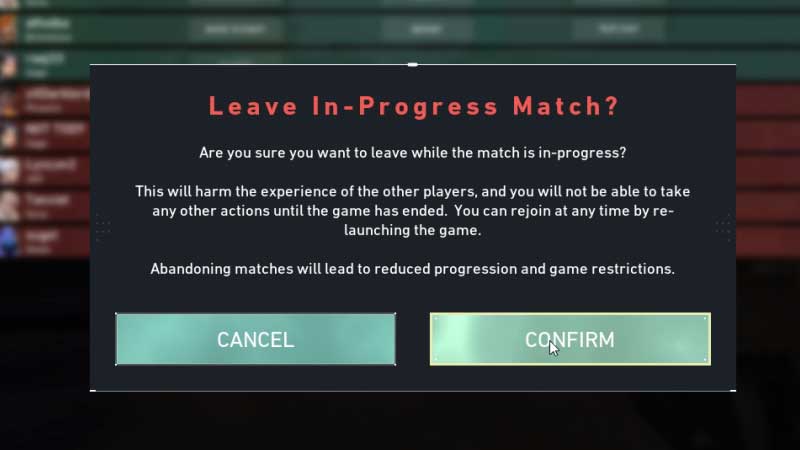Valorant is available for free now and this game brings memories of CS:GO but with a twist. With weapons, agents in Valorant can use special abilities to tackle down the opponent. But there is one big issue with Valorant, that is exiting a live match. So if you want to know how to leave a match in Valorant then here is what you need to do. And there are consequences.
How to Leave Match in Valorant?
When you are in a game then it is not allowed to Leave a Match in Valorant. But there is a way if you do not want to play at all. While playing if you want to leave then press Esc and click on the icon on the top left corner of the screen.
Then click on Logout and you will see a warning screen. Based on the game rules you cannot just leave a game until it is ended by the one who started it. If you leave a live game multiple time it can lead to a Leave In-Progress match penalty. Because leaving a match harms other player experience, but if there is an issue with your internet connection or performance problem or any other work that you cannot ignore it is best to Log-out.
Do not just leave the screen, your character remains active in the match and force another team to walk to your base and kill you. Just log-out if you are unable to play and do this only when required. This is how you can leave a match in Valorant.
You cannot play any new game or create your custom match unless the previous game is ended. This is the game rule to leave the match in Valorant. Abandoning matches will also lead to reduced progression and game restrictions.
This is how you can leave a match in Valorant and remain locked until the previous game is ended. If you try login in the back you will be spawned back in the active match you joined previously. There is no way out. Valorant officially does not have an option to exit a current match, and join a new one or start your custom map instantly.