Valheim is a game that is sure to give you a different experience when played using cheats. The console commands of this game let you control a wide variety of things. Be it simple commands like hair or beard that let you change your character appearance. Or Multiplayer commands that let you kick or ban players on your servers. Valheim has them all. So in this guide quickly check out all the console commands and cheat codes that you can use in Valheim.
Valheim Console Commands & Cheat Codes List

There are different types of commands that you can use in this game these are:
- Single-player cheats
- Multiplayer cheats
- Creative mode cheats
- Event cheats
- Emote codes
Here are them all:
Single-player Console Commands for Valheim
- aggravate: Aggravate all nearby neutral characters.
- addstatus: Add a status effect to your character.
- beard (x): Change your character’s beard. You can use values from 1 to 23 to try out different beard styles.
- clearstatus: Remove the status effect from your character.
- die: Eliminate your character.
- env: Change your current environment. You can change your weather to any of these:
- AshRain
- Bonemass
- Caves
- Clear
- Crypt
- Darklands_dark
- DeepForest
- Eikthyr
- GDKing
- GoblinKing
- Heath clear
- InfectedMine
- LightRain
- Mist
- Mistlands_clear
- Mistlands_rain
- Mistlands_thunder
- Misty DeepForest
- Moder
- Queen
- Rain
- SnowStorm
- SunkenCrypt
- SwampRain
- ThunderStorm
- Twilight_Clear
- Twilight_Snowstorm
- nofogts
- exploremap: Get the entire map.
- freefly: Enable the free camera.
- ffsmooth 0: Revert smooth movements of free camera to normal.
- ffsmooth 1: Give free camera smooth movements.
- forcedelete (radius) (name): Delete all objects within the radius. You can also a enter name to delete only the objects with that name in the radius.
- fov (x): Change your field of view.
- ghost: You are invisible to enemies.
- god: Activate god mode.
- goto (x,y): Quickly teleports x and y coordinates you enter.
- hair (x): Change your character’s hair. You can use values from 1 to 16 to try out different hairstyles.
- heal: Replenish your health completely.
- itemset (name) (keep): Spawn the set of named items, you can also add keep with it to not drop your current items. You can spawn these item sets:
- BlackForest
- Fisherman
- Meadows
- Mistlands
- MistlandsGear
- MistlandsMage
- MistlandsWarrior
- Mountains
- Plains
- PlainsBoss
- Swamps
- killall: Eliminate everything around you.
- killenemies: Eliminate every enemy around you.
- killtame: Eliminate every tamed creature around you.
- location: Spawn to the specific location.
- model 0: Give your character a masculine body.
- model 1: Give your character a feminine body.
- nocost: No build cost.
- nomap: The character can’t use the map.
- pos: Check your position/coordinates.
- puke: Clear any food you consumed. Useful to reset your health and stamina.
- printcreatures: Check the number of all active creatures.
- raiseskill (skill) (amount): Increase any skill by entering its name and value.
- removebirds: Remove all birds in your area.
- removedrops: Remove all item drops in your area.
- removefish: Removes all fishes in your area.
- resetcharacter: Reset your character.
- resetmap: Reset the entire map.
- save: Force-save the game.
- setpower: Set a guardian power to your character while resetting cooldown.
- GP_Bonemass
- GP_Eikthyr
- GP_Moder
- GP_Queen
- GP_TheElder
- GP_Yagluth
- spawn (item) (quantity) (level) (p/e/i): Spawn any item by entering its name, quantity of it, and its level. The commands p/e/i work as follows:
- p: auto-pick the spawned item.
- e: auto-equip the spawned item.
- i: spawns those items that you don’t have equipped or aren’t there in your inventory.
- You can spawn these items in the game:
- ArmorWolfChest
- ArmorWolfLegs
- AxeBlackMetal
- AxeBronze
- BlackMetal
- Coins
- Silver
- SwordBlackmetal
- SwordSilver
- Wishbone
- sleep: Begin with the next morning.
- time: Check in-game time.
- timescale: Change the speed of time. You can change it between 0-3.
- tame: Tame any creature around you.
- tod: Change the Time of Day. Change it between:1,0 and 1.
Multiplayer Console Commands
These commands can only be used by the admin of the server.
- ban (name/ip/userID): Ban a user.
- banned: Check the list of all banned users.
- help: Check all commands that you can use in the server.
- info: Print the system information.
- kick (name/ip/userID): Kick a user.
- lodbias (x): Change the draw distance of the server. You can set it between 1 to 5.
- ping: Check server ping.
- unban (ip/userID): Unban a user.
- noportals: There will be no portals in the server.
- players (x): Change the difficulty based on the number of players.
Creative mode
- debugmode: Enter creative and enable fly mode.
- B: Freely build and repair items without the need for a workbench.
- K: Kill all enemies in the area.
- Z: Press it to fly.
Event
- event (name): Enter a name and start some event. You can start the following events:
- army_bonemass
- army_eikthyr
- army_gjall
- army_goblin
- army_moder
- army_seekers
- army_theelder
- bats
- blobs
- boss_bonemass
- boss_eikthyr
- boss_gdking
- boss_goblinking
- boss_moder
- boss_queen
- foresttrolls
- skeletons
- surtlings
- wolves
- randomevent: Start a random event.
- stopevent: Stop an ongoing event.
- resetwind: Reset the wind.
- skiptime (x): Skip the time by in-game seconds.
Emote Codes
- blowkiss
- bow
- challenge
- cheer
- comehere
- cower
- cry
- dance
- despair
- flex
- headbang
- kneel
- laugh
- nonono
- point
- roar
- shrug
- sit
- thumbsup
- wave
How to Use Valheim Console Commands
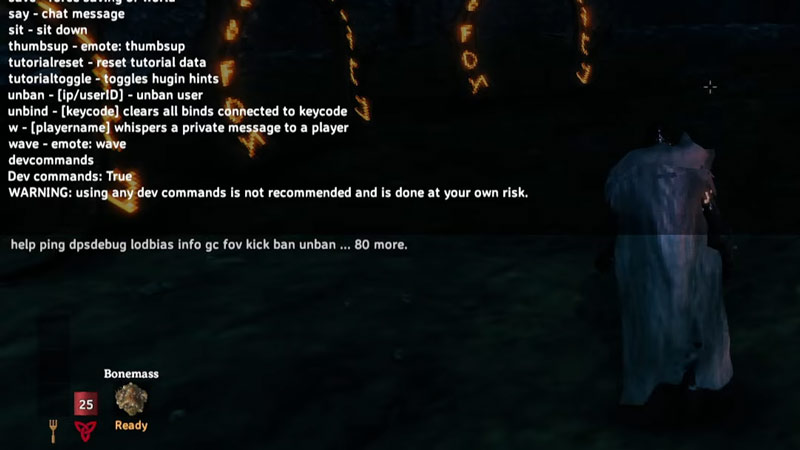
Using Console commands and cheats in Valheim is quite easy.
- Press F5 to bring the Console commands window.
- Type “devcommands” to enable cheats. It will show you in the next line “Dev commands: True”, this means you can now use these commands.
- Now, simply use the above-given cheats and press enter.
That covers this guide on all Console Commands and cheat codes that you can use in Valheim. If you like playing this game be sure to check our other Valheim guides.

