For players looking to go out on the expedition in Radiant Residents to find some necessary items for their survival in the bunker, equipping and using the gas mask is important. It will help you to avoid being sick and take damage while on the hunt for essential items in the game. The mask, along with Flashlight & Backpack is one of the special items that you will come across in your survival.
Along with different items you will also need to collect Sanity Points in the game. We would recommend you go through our list of active and working Radiant Residents Codes to make things easier for you in the apocalypse world.
With that being said, carrying out expeditions without a Gas Mask deals damage to your health. Not to mention, you will also receive certain debuffs which is not ideal while surviving in the game. So if you are looking to explore the apocalypse world safely and without taking any damage, here is a guide you should check out further.
How to Equip Gas Mask in Radiant Residents
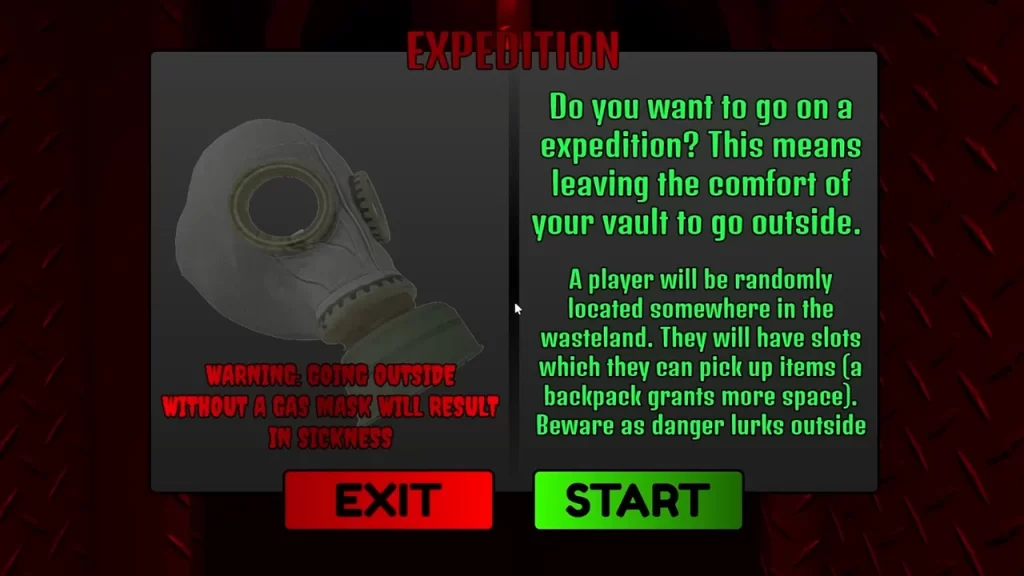
To use a Gas Mask in Radiant Residents, players will need to first obtain it from the house. You will come across the item in different locations and parts of the house. The most common places to look for the mask would be the bathrooms on the first and second floors. Players can check for the item behind the doors or near the toilet. You can also find it near the staircase or in the attic. It is worth mentioning that it takes up to 4 inventory slots in the game.
Once you have the Gas Mask at your disposal in the bunker, it’s simply about heading out on the expedition in Radiant Residents. Players can head over to the bunker’s door and start an expedition. After which others will join in and you will get time to get weapons and supplies.
You can then simply look for the Gas Mask hanging around the bunker’s entrance and equip it by pressing E on your keyboard. Once done, you will be able to use it and go out to explore without taking any damage or debuff.
That’s everything covered from this guide. If you find this guide helpful, check out our dedicated Roblox section for even more interesting guides, right here on Gamer Tweak.

