In Radiant Residents, players can use the Flashlight to explore the surroundings thoroughly during expeditions. It acts as a light source that can be helpful to find different items quickly and without any hassle. Along with the Gas Mask, it is one of the special items that can only be obtained during the 60-second section in the game.
With that being said, you will need to survive the apocalypse, and learning how to use different items to your advantage is key. And using simple items like the Flashlight can put you away from harm’s way and increase your survival chances. So if you are looking to find items quickly or escape certain monsters during expeditions, here is a guide to know everything about this item.
How to Use Flashlight in Radiant Residents
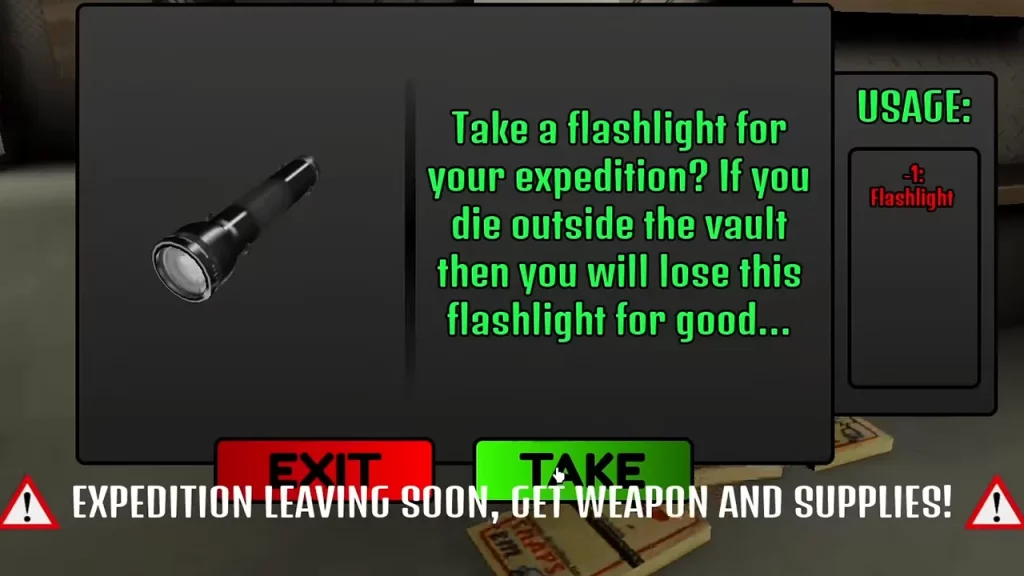
To use Flashlight in Radiant Residents, you will need to first find and get it during the 60-seconds section from the house. The most common location where you will spot the item would be the spandrel underneath the staircase. It takes 2 inventory slots, so we suggest you grab it first and drop it in the bunker. This will help you get other important items within the timespan.
Once you have the Flashlight at your disposal in Radiant Residents, you can use it during expeditions and when you go out on supply runs. While joining an expedition and getting supplies, players can interact with it around the bottom shelf near the batteries in the bunker. After which press the E key and select take from the option.
Once you are out of the bunker and on the expedition, you will be able to use it accordingly. If you instead have your weapon or any other item equipped, you can click on the box at the bottom that says Flashlight to switch again.
That’s everything covered from this guide. If you want to make things easier, check out our list of active Radiant Residents Codes. For more interesting guides like these, check out our dedicated Roblox section, right here on Gamer Tweak.

