Every player in Project Slayers should use the Encyclopedia, as it can not only save your time but also your resources. This feature allows you to check out all the weapons, hats & other cosmetics without unlocking them. This gives the player an idea about if the item is worth it or not based on its stats & appearances. If you weren’t aware of this hidden option, then it seems you’re really missing out. But not anymore, below we have mentioned the steps to find the Encyclopedia easily.
How to Find Encyclopedia in Roblox Project Slayers
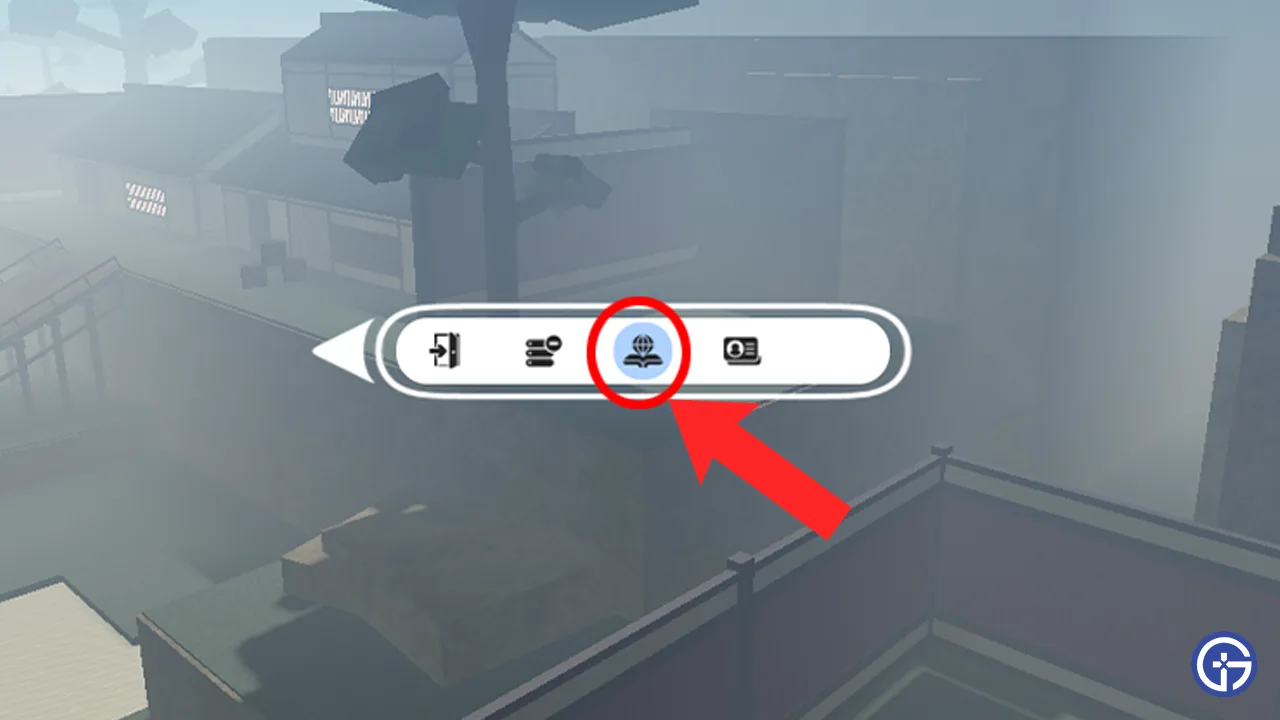
To find the Encyclopedia features, open the Menu by pressing M and scroll to look for Open Book with a Globe icon. Once you find the option, click on it and start checking out the items you desire. As there are more than 172 items in the game at the moment, scrolling through every one of them can be a hassle. So in this case, select from the categories located on the top or simply look up the item name in the search bar. For your reference below we have mentioned all the item categories you can go through via the Encyclopedia in Project Slayers.

- Weapons
- Hats
- Masks
- Scarfs
- Necklaces
- Shirts
- Pants
- Uniforms
- Haories
- Lanterns
- Potions
- Materials
This feature not only shows you the item’s appearance but also its stats, drop rate, and the required level. So as mentioned earlier, it will be saving you a lot of time and effort. As now you know the Encyclopedia feature, we advise you to check it before you start your grind to unlock any item.
That is all about how to find & use the Encyclopedia feature in Roblox Project Slayers. If you’d like to increase your level fast, then check out the ways to farm XP quickly in the game. Also, take a look at the Project Slayers Codes Wiki to get free rewards.

