Escape from Tarkov is a multiplayer tactical first-person shooter that is in development by Battlestate Games. It is definitely not the kindest game for beginners as it takes a really long time to get used to. Players often find themselves lost in the enormous maps. At such times, a compass can be extremely useful to navigate your way out of any confusion. In this guide, we will show you how to use a Compass in Escape from Tarkov.
How to Use Compass in Escape from Tarkov
Considering that you have already found the compass, you might be wondering how to use it. Well, it’s quite straightforward to say the least. You just need to follow these steps to learn how to use the Compass in Escape from Tarkov:
- First, head to “Character” from the main menu of EFT.
- You will be able to find three Special Slots here.
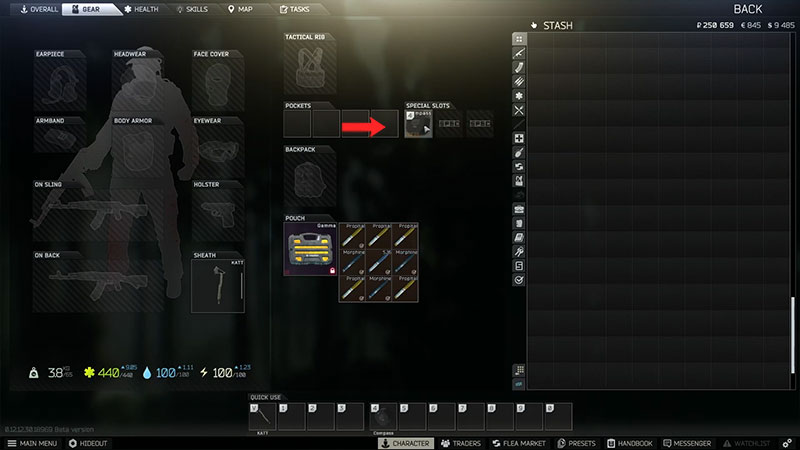
- Simply drag your compass from “Stash” to a vacant “Special Slot”
- Now, you will have to select a “Hotkey” to be able to use the compass.
- You can choose from 0 to 4, this will create a quick key for the compass.
That’s all, you have successfully equipped the compass. To use it during a Raid, all you need to do is press the hotkey that you had chosen. The compass will appear on your left. The red arrow will help you navigate towards the North while the green arrow will direct you to the South. You will be able to walk and even aim with your gun while the compass is in your hand. But as soon as you sprint or shoot, the compass will be put away.
The compass is extremely vital whether you’re a newbie or an experienced player. You will be able to understand the maps in Escape from Tarkov better. So, it’s important that you find and start using it as soon as you can.
That’s everything covered on how to use the Compass in Escape from Tarkov. For more tips & tricks on the game, head over to our Escape from Tarkov page.


