As you know, Minecraft realms are services that are subscription-based and they allow you and your friends to play online on your personal server. Plus it has a few more perks as well including resource packs, worlds, skins and more. With a new Minecraft update with new content, many want to know how to update Realm and how to backup/restore Realm world as well. This guide will show you the steps to follow.
How to Update Minecraft Realm to 1.19?
There’s nothing specific you have to do to update Minecraft realms to 1.19.
- It will update automatically when the owner updates their own game to 1.19. This will update it for other players on that Realm as well. So, if your realm isn’t updated yet, ask the owner to update their game and sign in to the realm. After updating, restart the game to see if the changes have been applied or not.
- And if not, it will update around 24 to 48 hours after its release, irrespective of the update by the owner.
Since the process is automatic, make sure to keep a backup of your world just in case something goes wrong or there’s glitch. Here’s how to do it for Bedrock and Java editions.
How to Backup & Restore Minecraft Realm on Bedrock
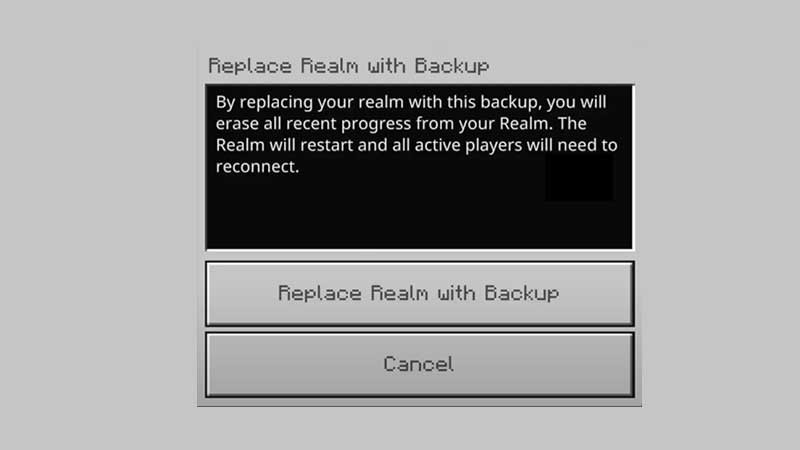
- Find the Realm you want to back up and click on the pencil icon on its side.
- Click on the thumbnail and then select Edit World.
- On the left side, there will be a Backups option – click on it and choose the version you want to back up.
- Click on the download icon (downwards arrow above a straight line) and let the process of Downloading World complete.
- You should see the notification of Level Import Finished Successfully.
- Now click on Let’s Go.
- Go to your Worlds tab and under Worlds, you should see the latest back up that you just completed.
- Now, find your Realm World and then click on the Pencil icon.
- Click on the thumbnail > Edit World > Backups > click on the version.
- On the pop-up, click on “Replace Realm with Backup” but keep in mind that by replacing your realm with this backup, you will erase all recent progress from your Realm. The Realm will restart and all active players will need to reconnect.
How to Backup & Restore Realm World on Java Edition

- Click on the button at the extreme right of the Realm you own (Configure Realm).
- Now click on World Backups.
- Choose the version you want to download or you can click on Download Latest on the side. Confirm by clicking on YES and let the download process complete.

- Now go back to your Singleplayer option on the main screen and under Select World, you will see the latest version that you backed up.
- To reupload the world, go to your Minecraft realms and upload it to the Empty slot available. Hit Upload and you are good to go.
That’s all about updating and doing a backup of your Realm world in Minecraft. If you have some more questions related to the game, be sure to explore our Minecraft guides section for more tips and tricks.

