Sonic Games always featured a Debug Mode that allowed the players to alter the system layout. Luckily, this mode is also available in Sonic Mania. Although, like any other game, you will need to unlock it for use. Wondering how? Check out this guide to know how you can unlock the Debug Mode in Sonic Mania.
How to Unlock Debug Mode in Sonia Mania?
Earlier, the only way to unlock the Debug Mode was by accessing the Level Select screen. However, that method is patched out as of Version 1.03. Anyways, in order to unlock the Debug Mode in Sonic Mania, you will have to collect at least 16X Medallions from the Bonus Stages. This is will make the Debug Mode available as a feature in the Game Options. From there, you can Toggle it On/Off as per your will.
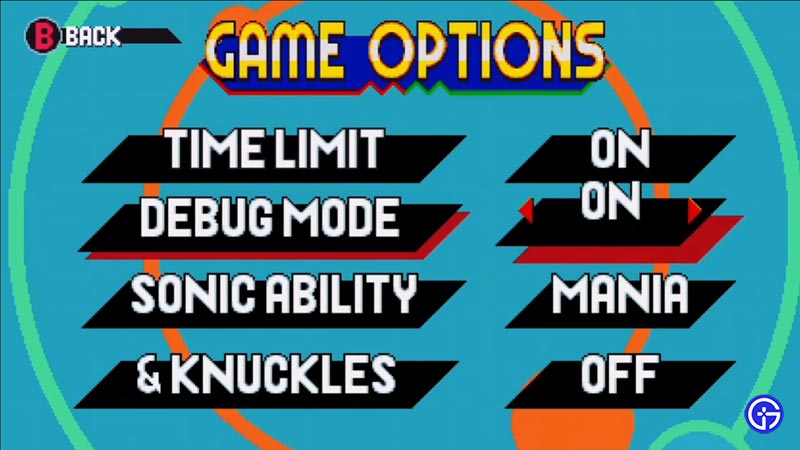
Once you have toggled on the Debug Mode, enter the No Save mode in Mania Mode. That’s it, you have now entered the Debug Mode in Sonic Mania.
If it is taking too long to collect 16 Medallions, here’s a cheat to unlock the Debug Mode Early:
- In the Title Screen, press Up, Up, Down, Down, Up, Up, Up, Up before the ‘press any button’ prompt appears. This will automatically unlock the Debug Mode without having to wait any further.
Following are the buttons associated with certain actions that can be performed in Debug Mode of Sonic Mania:
| PS4 | Xbox One | Nintendo Switch | Actions |
| Square | X | Y | Enter/exit object placement mode |
| X | A | B | Cycle through object selection (forwards) |
| Hold X+Triangle | Hold A+Y | Hold B+X | Cycle through object selection (backwards) |
| Circle | B | A | Cycle through Monitor power-ups (if the Monitor is currently selected) |
| Triangle | Y | X | Place currently selected object |
Thanks to Sonic Mania Cheat Codes Fandom for the above information.
That covers everything on how to unlock the Debug Mode in Sonic Mania. By the way, do you know how old are Tails in Sonic the Hedgehog? Check out this guide to know. You can also take a look at our other Gaming Guides on Gamer Tweak.

