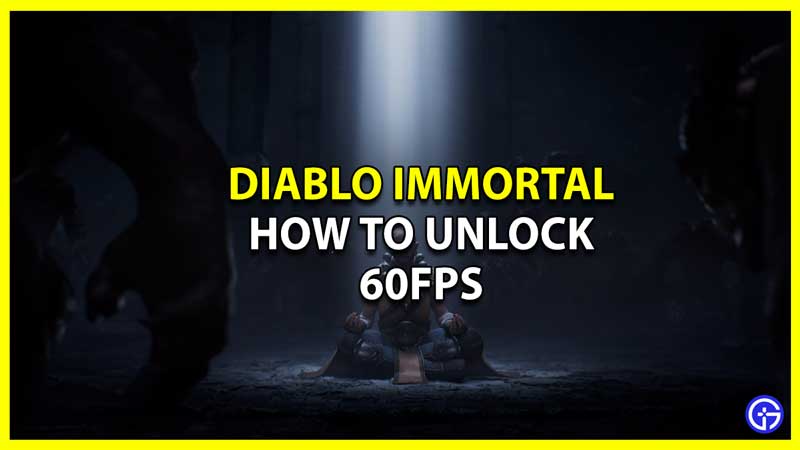Diablo Immortal is Blizzard’s latest adventure in the action RPG series Diablo. The game was initially launched for Android and iOS users and thus attracted new players to the Diablo Fandom. The game depicts the chaos in Sanctuary following the events of Diablo II and prior to the events of Diablo III. While it provides fascinating graphics for an android device, there are a few features yet to be unlocked. Although the game requirements are significantly high due to its nature, high-tier devices find it quite easygoing. In fact, players with high-tier devices are even looking for ways to unlock and get 60FPS in Diablo Immortal. So let’s check out this guide if you are here for the same.
How to Unlock 60FPS in Diablo Immortal

While this way will unlock 60FPS and help you get it for your Android device, there are a few things to remember before we start off. Before you start, backup your current data somewhere you can access it in order to avoid losing it. Along with this, we recommend you check out your system requirements and make sure your device can handle the 60FPS.
Additionally, adding the 60FPS could potentially harm your device due to the overload of graphics or other system errors. We recommend you use this method and unlock 60FPS on your device at your own discretion.
To get the 60FPS in Diablo follow the methods below:
- Open a File Explorer on your device, tap on Android and go to data.
- Locate the com.blizzard.diablo.immortal and tap on it and then select Files and go to Local Data.
- While inside the Local Data folder, locate the Config file and rename it to something else. Preferably rename it to Config.backup for your convenience.
- Extract the file for 60FPS and then copy and place the new Config file in the above folder.
Once done, you will be able to access the 60FPS from the in-game settings. Additionally, after shifting to 60FPS if you go back to 30FPS you will not be able to access 60FPS again. You will have to repeat the entire process again. Take a look at the YouTube video given below for the link to download the 60FPS config file.
That’s all you need to unlock 60FPS in Diablo Immortal. While you are here, make sure you check out our Diablo Immortal guides, tips, and tricks with Gamer Tweak.