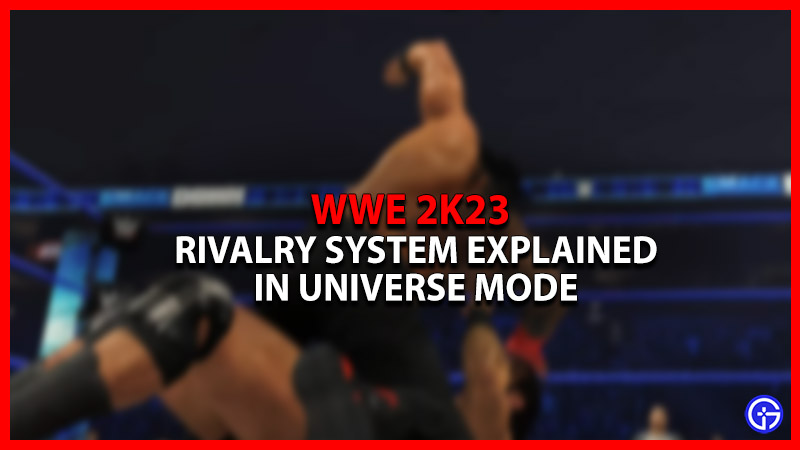Universe Mode in WWE 2K23 is made even more fun with the introduction of a new Rivalry Action System. Usually, the outcome of a Rivalry on Raw, SmackDown, or NXT is decided by the system. However, this new addition will now let players have more creative freedom while inventing a rivalry. Sounds intriguing right? Here’s everything you should know about the new Universe Mode.
What is the New Rivalry System in WWE 2K23 Universe Mode?
Rivalries in Universe Mode were too predictable earlier as there were repetitive cutscenes. But, now we can decide how a match starts, how weekly promos go, and how a match ends. Wait, that is not it, we can also decide what happens post-match.

As we know, for any WWE Superstar, Momentum is the key before entering the squared circle. Keeping that in mind, the new Momentum feature is now added in the Universe Mode. To be precise, a Superstar gains Momentum after winning matches. Further, Momentum can be used to add a special cinematic animation to the match. This will surely make your bookings even more watchable in the Universe Mode of WWE 2K23.
Another thing to note here is that in previous games, any event during the rivalry was determined by the personality of the superstar. For example, Finn Balor being a Heel Superstar would refuse to shake hands with Edge after a 5-star match. However, in this new Universe Mode, you have the liberty to decide what happens in such post-match events.
While we need Momentum in our corner to do all this, there’s another way around to do it freely. Well, the new Free Mode lets us decide the actions and events regardless of the Momentum a superstar has. Since Momentum is enabled by default, you need to enable Free Mode while on the Rivalry Actions screen in Universe Mode.
That covers everything about the new and improved WWE 2K23 Universe Mode. While you are here, make sure to check out our other Video Game Guides on Gamer Tweak.