There is a method that will allow you to reroll in Undead World Hero Survival. Doing so will allow you to reset your progress while keeping your initial rewards. So, in case you don’t get the necessary characters or rewards, you can simply try your luck multiple times. So, scroll down and find out how to reroll in Undead World.
How to Reroll in Undead World Hero Survival?
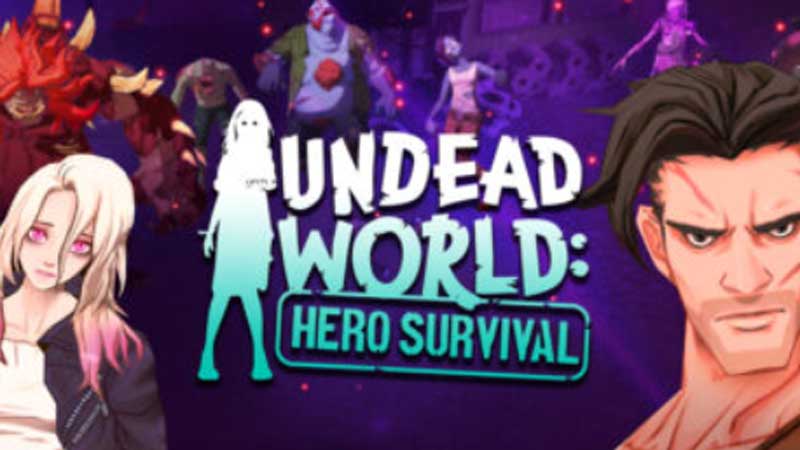
- The very first thing that you will have to do is to create a completely new Guest Account.
- Make sure it is a guest account only.
- In the initial stages make sure that you do not link it with either your Apple and Google account.
- Now, boot up the game and go through all the steps and tutorials.
- Click on the Battle button at the bottom of the screen so that you can begin matches.
- Make sure that you keep taking part in as many matches as possible.
- Throughout the game make sure that you keep Leveling Up all characters in your squad. Also, equip them with all the necessary equipment.
- In all the battles make sure that you make use of all the character skills.
- Wait till the game asks you to enter in a username. Fill in any random name of your choosing.
- Keep upgrading characters and taking part in battles until you unlock the summon mode to reroll in Undead World Hero Survival.
- This is marked by the unlocking of the Cantina option on the main screen of the game.
- Go over to the Cantina and use the fast recruit option.
- Here, in the very first recruit roll itself you will get yourself an epic hero.
- Now, go over to the Command Center on the main screen.
- Over here you will have to click on the Ascend option and choose all the selected characters.
- After you do this make sure that you collect all in-game rewards. This means checking the in-game inbox and notification center.
- Now, go over to the store. Once you are here, make sure that you collect all available free purchases.
- You will also get gems as rewards from individual heroes on your team.
- With all the diamonds that you have, you can go back to the Cantina and just keep recruiting new characters.
- You will also be able to get rewards from these new characters that you unlock.
- Now, once you reach this stage, go over to the main screen of the game.
- Just look over at the top left of the screen and click on the character photo.
- From the menu that comes up, look for the change server option.
- Now choose from either of the 6 servers in the game and repeat the above procedure.
- This method can be used to reroll Undead World Hero Survival 6 times in total.
- Once you are happy enough with your characters and choices, you can link the account with your Apple or Google accounts.
How to reset the servers?
- Go to phone settings
- Look for the application manager.
- Now, search for Undead World Hero Survival and click on the application name to start the reroll process.
- On the corresponding page, click on the ‘clear storage’ option.
- Go over to the app again and re-download all the necessary files.
- Log into the game with a guest account once again.
- Retrace all the steps mentioned above.
- You will again get up to 6 new rerolls.
- Once you are happy enough with your characters and choices, you can link the account with your Apple or Google accounts.
This is everything you need to know about how to Reroll in Undead World Hero Survival. Here at Gamer Tweak, we cover all your favorite games, so make sure to check out some of our other Video-Game Guides.

