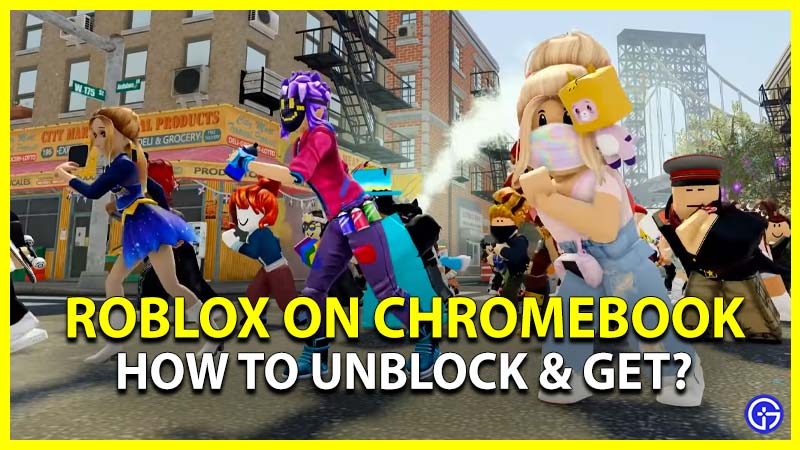If you have a Chromebook then sometimes you won’t be directly able to install Roblox in it. But don’t worry, just like any other tech device, we can follow some steps for workarounds. So if you wondering how to unblock, install, and get Roblox on your school Chromebook, then you are at the right place. We will try to explain the process in just a few easy steps to follow. So without any further ado, let’s get right into it.
Also Read: How to Play Roblox Unblocked at School
How to Get Roblox on School Chromebook or Computer

Here’s how to unblock & get Roblox on school Chromebook:
- Open “Settings” on Chromebook
- Find the “Google Play Store” option
- Click on the “Turn on” button
- Now open “Play Store” on your Chromebook
- Search for “Roblox“ app
- Click on the green “Install” button
- Wait for the installation to complete
- Once done, open your Chromebook Launcher
- The App will be visible in “Playstore Apps”
- Open Roblox, and sign in with your account
This is the mobile version of the app which is available for the Chromebook. You can also use Roblox by opening the website in your Chrome browser. This version from Play Store will support both mouse and WASD control layout. If you are facing any problems after installing then you can refer to the official Roblox Chromebook Troubleshooting page for some quick solutions.
Before with help of the ARC Welder extension, you were able to easily play the native Roblox app on your Chromebook. But now it is not available in Chrome Store anymore. So the only way to play Roblox on a Chromebook is by using Play Store. But if your School has blocked access to Playstore in your Chromebook, then there is no official way to access the game.
That’s everything you need to know about how to unblock, get and install Roblox on your school Chromebook. While you are here, make sure to check out our Roblox-related content for more detailed guides & explore more topics.